Twitter Account Audit: A Step-by-Step Content Cleanup Guide
Ejaz Ahmed
8 Jul 2025 | 6 min read

Old tweets can be amusing but unprofessional. A short audit can turn them into a highlight reel.
In an hour, update your online presence by replacing old content with a current, improved representation of yourself.
Why Give Your Twitter a Quick “Closet Clean-Out”?

Just like a college hoodie, old tweets can feel dated. Timelines accumulate posts:
- Out-of-date links
- Half-baked jokes
- Replies to conversations nobody remembers
A short audit does three helpful things:
Sharpen first impressions by showcasing relevant posts. Reduce risk by removing conflicting or personal content. Boost confidence with a tidy feed.
Good news: this isn’t a weekend-long project. With an organised plan you can clean the house in about an hour, less if you keep it up monthly.
Snap a “Before” Picture of Your Profile
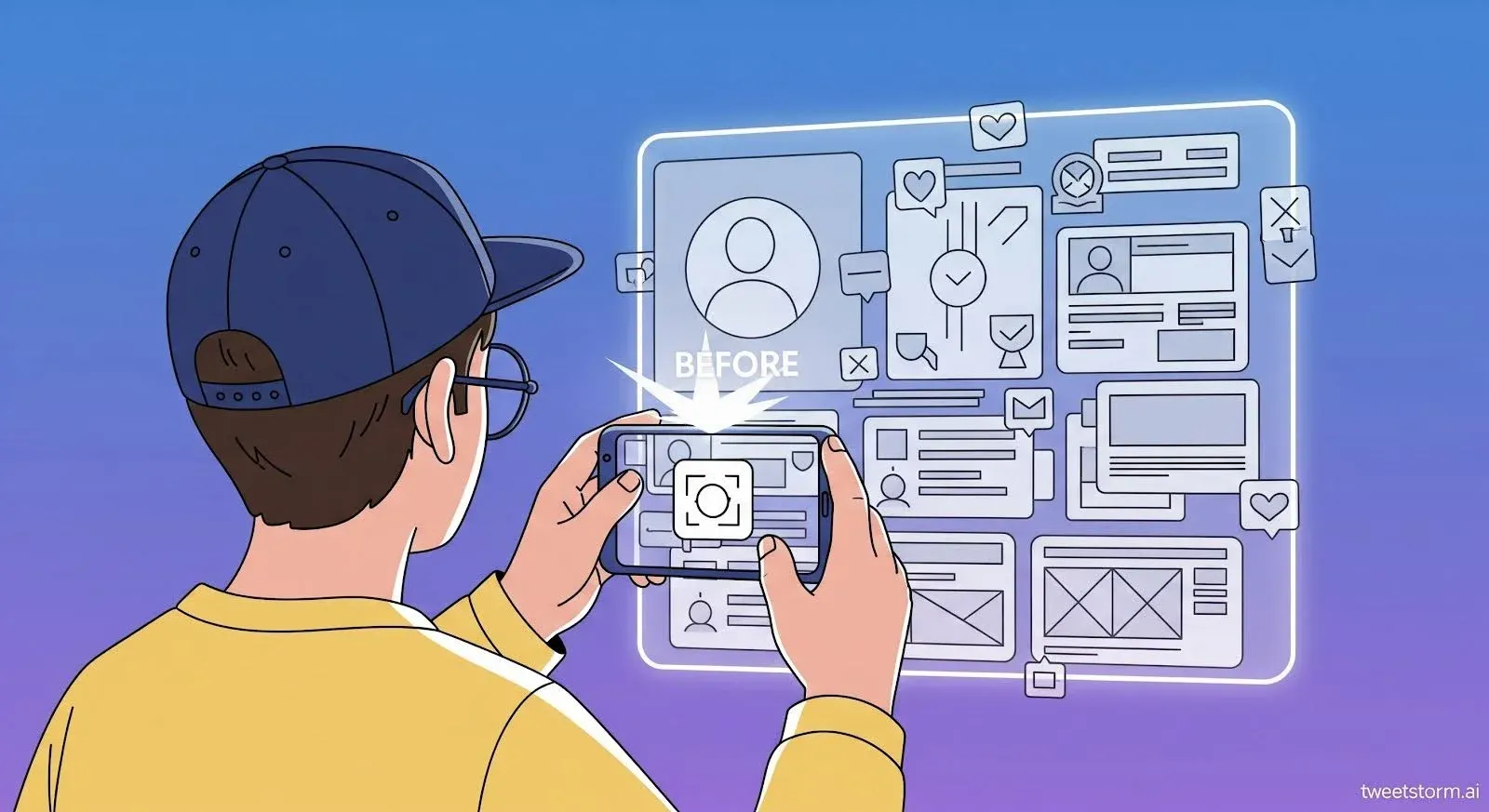
Before you delete, unfollow or tweak a single thing, capture how your account looks right now. This quick baseline gives you two advantages:
1. If you regret a change, you can roll back
2. You’ll see measurable progress when you compare “before” and “after.”
Capture key profile stats (follower/following counts, total tweets) via screenshot or notes. Download your complete data archive from Twitter settings.
Save your profile photo, banner and pinned tweet visuals. Copy links of high-engagement "greatest-hit" tweets.
With your safety net in place, we can move on to sorting tweets into Keep, Tweak or Trash without any fear of accidental loss.
Sort Tweets Into Keep, Tweak or Trash
Open your timeline and make quick, confident decisions, like clearing out a closet: keep what works, fix what needs tweaking and toss the rest.
Tag | When to Use It | Quick Clues to Spot One |
Keep | On-brand, useful, engaging. | Evergreen tips, thoughtful threads, media coverage, recent wins. |
Tweak | Good core idea but needs a refresh. | Broken link, minor typo, outdated stat or could use a new image. |
Trash | Off-topic, cringe or simply noise. | Low engagement tweets, old rambles, inside jokes and outdated hot-takes. |
How to Work Through the Pile, Fast
- Scroll in chunks.Use Page Down on desktop or flick through a month at a time on mobile. Less overwhelming.
- Tackle media first.Old promo graphics and blurry event photos age quickly, easy wins for the Trash or Tweak pile.
- Lean on search shortcuts.YourHandle keyword in the search bar jumps to tweets about a certain campaign. Great for bulk decisions.
- Trust your gut.If a tweet makes you hesitate, it’s probably a Tweak or Trash. Decision fatigue is real, keep moving.
- Mark but don’t delete yet (optional).Copy questionable tweet links into a “Review Later” doc if you’re unsure. You can delete in one sweep next.
Clear the Clutter: Delete in Batches
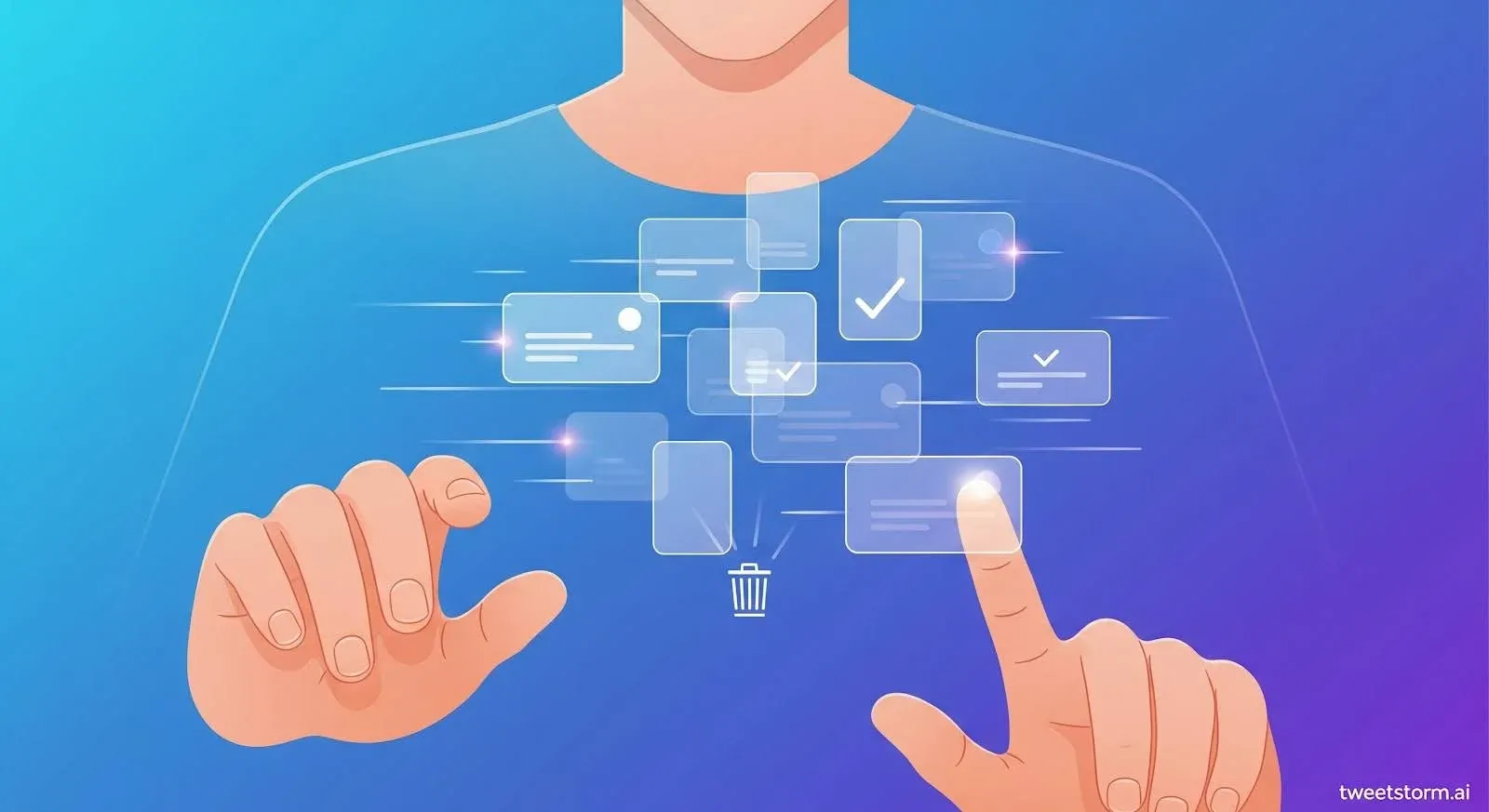
You’ve tagged the reds, now it’s time to let them go. If you only have a handful, deleting them one by one is fine. Got dozens (or hundreds)? Use a quicker method so you’re not stuck clicking into next week.
A. One-by-One: Best for Small Piles
- Open the tweet.
- Click the menu (or long-press on mobile).
- Select Delete Tweet → Delete again to confirm.
Repeat until the red list is empty. Slow but ultra-precise.
B. Batch Delete: Saves Hours When You Have Lots
For extensive tweet deletion, use a bulk-delete tool. It simplifies the process by allowing you to select and delete multiple tweets from a checklist-like timeline.
TweetStormAI is one option (there are others). You log in with Twitter, filter by date or keyword, tick the boxes and let it run. A dashboard like this:
It handles hundreds of deletions efficiently, avoids Twitter's rate limits and only deletes selected tweets, keeping others safe.
Unfollow the Noise, Keep the Gold
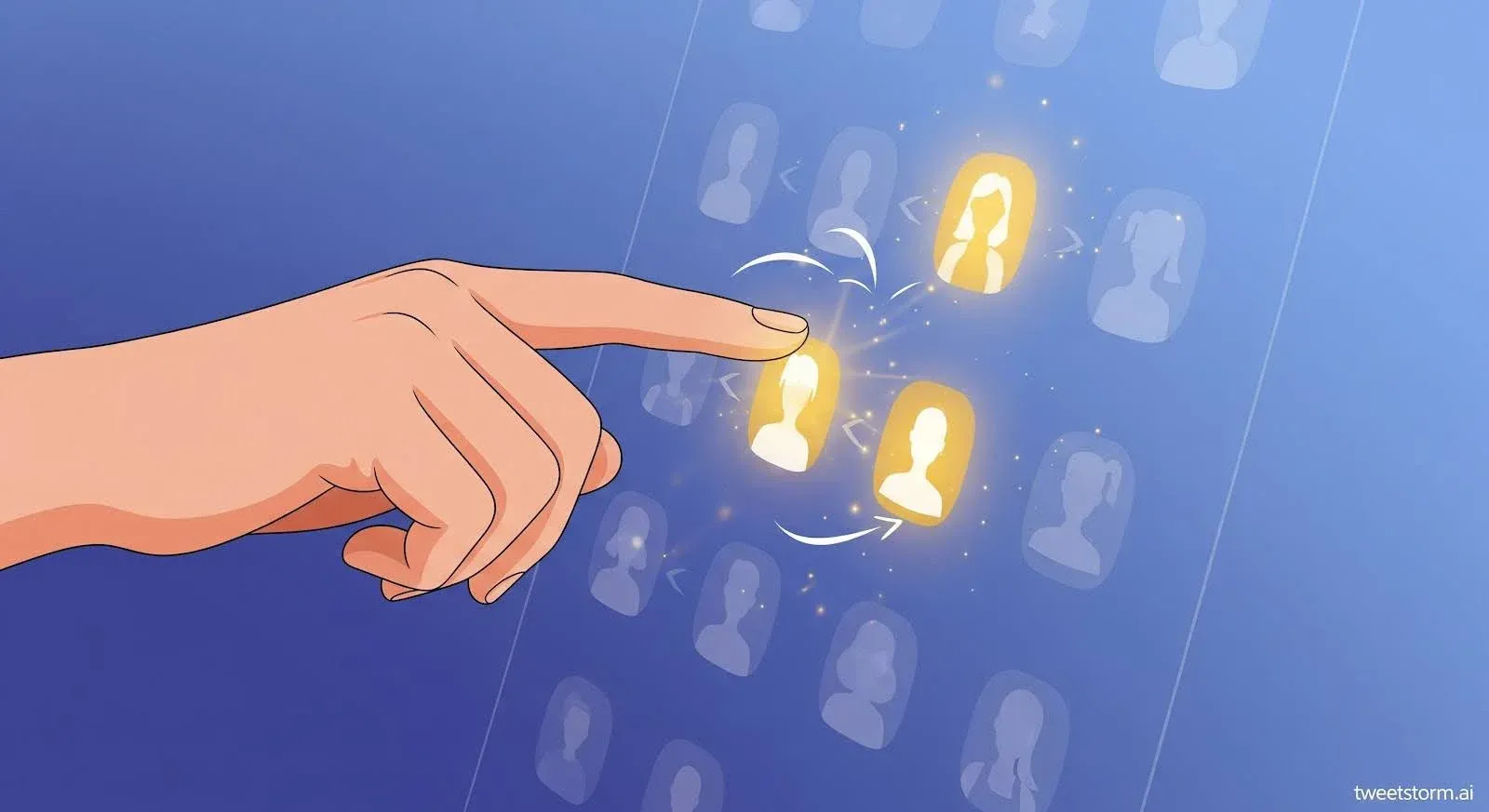
A timeline isn’t just what you tweet, it’s everything you consume and retweet. If your feed feels messy, a quick “people audit” can make Twitter useful again.
A. Prune Your Following List
- Open your profile → Following.
- Switch to Latest (desktop) to see the most recent adds first; these are often low-commit follows you can drop without a second thought.
- Unfollow stale or off-topic accounts.
- Silent accounts, no tweets in a year.
- Brands you followed for a giveaway.
- Topics you no longer cover.
Tap Following once to unfollow; it turns to Follow for easy re-add if you change your mind.
B. Mute Instead of Unfollow
To avoid drama when unfollowing, Mute a colleague or family member from their profile's 3-dot menu. Their tweets disappear from your feed without notification, preserving peace.
C. Refresh or Hide Your Lists
Review your Twitter "Public Lists" for inappropriate names (e.g., "Cringe Takes," "Stalk 2020"). Rename, privatize or delete them. Keep "Private Research Lists" concise and focused.
D. Follow New Voices With Intent
Replace every unfollow with an account that matches your current goals:
Goal | Follow This Type |
Stay on industry news | 2–3 trusted journalists or analysts |
Spark creativity | Designers or makers you admire |
Balance your feed | Voices outside your bubble, different region, viewpoint or discipline |
A lean, purposeful following list cleans the algorithm and surfaces replies worth engaging with, no more doom-scrolling random hot-takes.
Quick Win Checklist
- Unfollow or mute 20 stale accounts.
- Make old joke Lists private (or delete them).
- Add three fresh, on-topic follows.
Freshen the Bio, Banner and Pinned Tweet
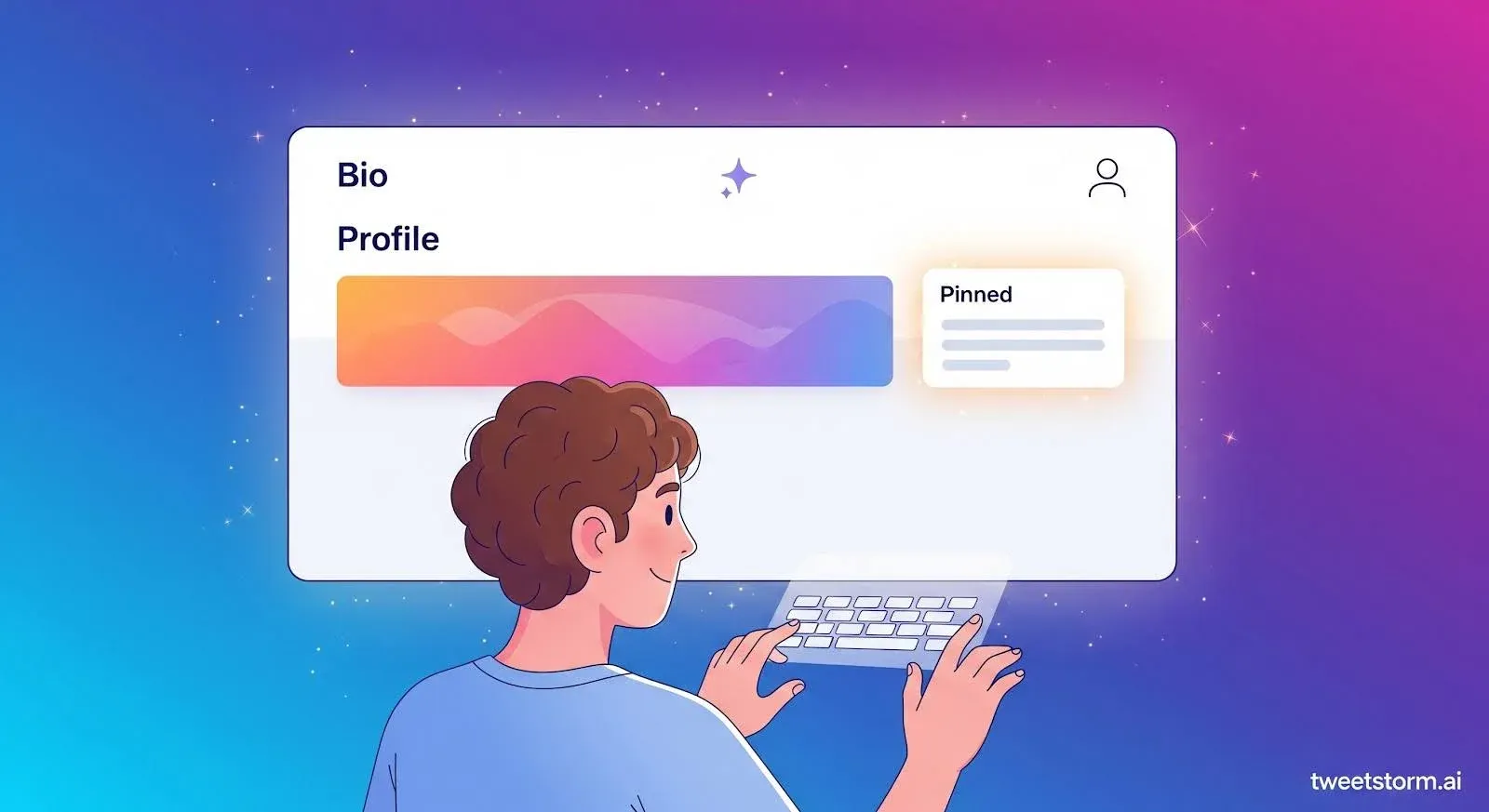
Think of this as swapping out the welcome mat, small changes that make a big first-impression difference.
A. Rewrite Your Bio in Two Sentences
- Sentence 1: What you do, in plain English. Example: “Product designer turning complex apps into tiny joys.”
- Sentence 2: Why people should follow + a call-to-action link. Example: “Sharing bite-size UX tips weekly → newsletter link.”
B. Update the Link
- Point to your latest project, portfolio or signup page, whatever matters most today.
- Check that it loads on mobile; nothing kills credibility like a 404.
C. Swap the Banner Image
Option | Why It Works |
One bold brand colour with logo | Clean, recognizable at a glance. |
Product screenshot or hero photo | Tells visitors instantly what you offer. |
Simple landscape/gradient | If you’re unsure, minimal beats busy. |
Pick a 1500 × 500 px image, upload, drag to centre, done.
D. Refresh the Pinned Tweet
Pin one of these:
- Your newest launch – drives traffic where you want it.
- Timeless tip thread – shows expertise.
- Personal intro – a warm “start here” post for new followers.
Click the three dots on any tweet → Pin to your profile. It jumps to the top and stays there until you repaint something else.
Final Thoughts
Don't overthink a Twitter audit. It's simply like tidying your living room for guests, ensuring your profile reflects the current you.
You've saved data, cleaned tweets, trimmed follows, updated your bio and pinned something important. Now, maintain this by taking ten minutes monthly to check and adjust your timeline.
If you ever need to delete hundreds of tweets, TweetStormAI can assist. But for most people, those monthly ten minutes are all it takes to maintain a fresh, intentional feed.
FAQs
1. Will hacking away old tweets tank my reach?
Nope. Cutting dead weight usually helps, fresh posts get more room to shine.
2. Is there a daily limit on deletions?
Twitter never lists a number but if you blitz hundreds in one go you might hit a brief cooldown. Slow and steady (or a tool that spaces them) keeps things smooth.
3. Do my followers get pinged when I delete or unfollow?
They won’t hear a peep. Vanished tweets just read “This Tweet is unavailable,” and unfollows stay private.
4. Can I bring a tweet back from the grave?
Not on the timeline. The text sits in your archive but the public post is gone for good.
5. Should I just wipe everything before a job hunt?
A total purge can look suspicious. Better plan: trim the risky stuff and keep the tweets that show your chops.
6. What about all those likes and retweets?
Same rule of thumb, leave what still fits, unlike or un-retweet the rest. It’s quick housekeeping.
7. Does grabbing my full archive cost money?
It’s free. Request it early; the ZIP file can take a few hours to arrive.
8. How often do I need a big audit like this?
Twice a year works for most folks. If you tweet for a brand or just a lot, run a mini-sweep every quarter.
9. Can tweets auto-expire on their own?
Some third-party apps offer a “delete after 30/90/365 days” switch. Handy for throwaway chatter, just don’t nuke your evergreen gems by accident.