Generate AI Tweets - Browser Extension
Generate engaging tweets in seconds with AI
Install Browser Extension
Introduction
Our "AI Tweet Generator" extension, part of the AI tools by TweetStorm.ai, empowers you to grow your Twitter audience effortlessly. Quickly create tweets or replies while streamlining your content process to save time and boost engagement. You can have the following benefits:
🚀 Generate Tweets on Demand: Unleash your creativity with the power of AI. Quickly produce tweets of any length—from catchy one-liners to detailed, long tweets—tailored to captivate your audience and drive conversations.
💬 Smart Response Options: Engage your audience with concise, impactful replies—from positive affirmations to thoughtful questions—designed to spark conversations and drive interactions.
How to Guide
Learn how to generate AI tweets using our browser extension. Generate engaging tweets right from the Twitter interface.
Install the Extension
For Chrome, click on this link to get the extension. For Firefox, click on this link. Click Add to Chrome button for Chrome to install the extension. For Firefox, click Add to Firefox button.

Obtain Your Extension API Key
Login to your account on TweetStorm. Register if you don't have an account.
After logging in, go to the Profile page.

In the Extension API Key section in the profile page, you will see your API key. Copy this key.

Activate the Extension
Open the extension popup by clicking the installed extension in the browser. Paste the Extension API key and press save.

And Voila 🚀! You are good to go and ready for using the extension.
How to Generate a Tweet
On your Twitter dashboard, you'll now see a new input field to generate tweets.
You can write a custom prompt, choose a tone (like Funny, Serious, or Controversial), and add specific keywords you want in the tweet.
Select the tweet length — 280 characters (1 credit), ~1000 characters (3 credits), or ~2500 characters (6 credits).
Use checkboxes to include emojis or hashtags for more engagement.
Hit the “Generate” button to create your tweet based on the options you selected.
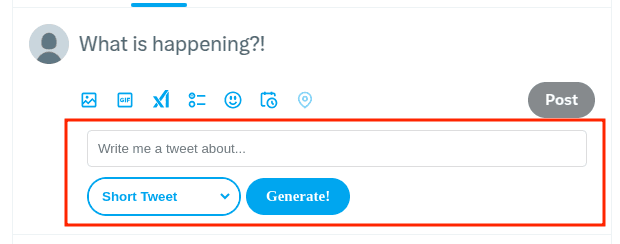
How to Reply to a Tweet
Once you select the tweet you want to reply to, you will see a section at the bottom for generating replies.
Replying to a tweet only costs "1 credit". The content of the section is as follows:
- Dropdown to select the tone of the reply. You have multiple options to choose from like positive, negative, neutral, etc.
- Inlcude Emojis checkbox to include emojis in the generated tweets
- Inlcude Hashtags checkbox to include emojis in the generated tweets
- Generate Button
Select the tone for your reply and click on the generate button to get the reply. Its that simple.

View Generated Tweets
Never worry about losing your tweets. Whether you generated tweets using website or browser extension, all your Twitter posts and replies will be saved.
View all your history of generations in the My Generations page that you can see in the sidebar. Generations are displayed in a table. Free users can see the latest 5 generations, while paid users can view them all.
Along with generated tweets, you can see other generations that include hashtag generation, bio generation, handle generation, and tweet replies. The table displays the generation type, input prompt, the generated content, and the date of content creation.

Benefits
Discover the advantages of our Tweet Generation Extension
Save Time and Effort
Stop spending hours brainstorming. With AI generated tweets, you can maintain a consistent posting schedule without sacrificing quality. The AI extension helps you publish content swiftly, giving you more time to focus on engaging with your audience.
Boost Engagement
Create authentic conversations with responses suited to different moods and styles. Use thoughtful questions to spark discussions and affirmations to build rapport—turning casual followers into an active, engaged community.
Personalized Content
From short and snappy to long, detailed tweets, the extension adapts to your style. Use customizable prompts and tone adjustments to match your audience's interests, ensuring every tweet feels personal and relevant.
Maximize Your Reach
Timely and engaging responses boost your visibility on Twitter. Strategic replies via our AI tweet generator increases your chances of being noticed by influencers and appearing in trending conversations, accelerating your account's growth and reach.
Simplify Your Workflow
No more juggling between tools. With a dedicated AI tweet generator input within your Twitter dashboard, you can create, and post content seamlessly—all in one place.