Smart replies on X/Twitter: Personalize at scale without sounding robotic
Ejaz Ahmed
29 Jul 2025 | 5 min read

On Twitter, where attention is scarce, a reply is significant, it means your content resonated. However, consistently replying is difficult.
Manual replies consume time and poor automation yields robotic, generic responses. Replies are vital for growth, visibility, algorithm reach and building relationships, turning a single tweet into a conversation, retweets or even sales.
Automated replies that seem robotic
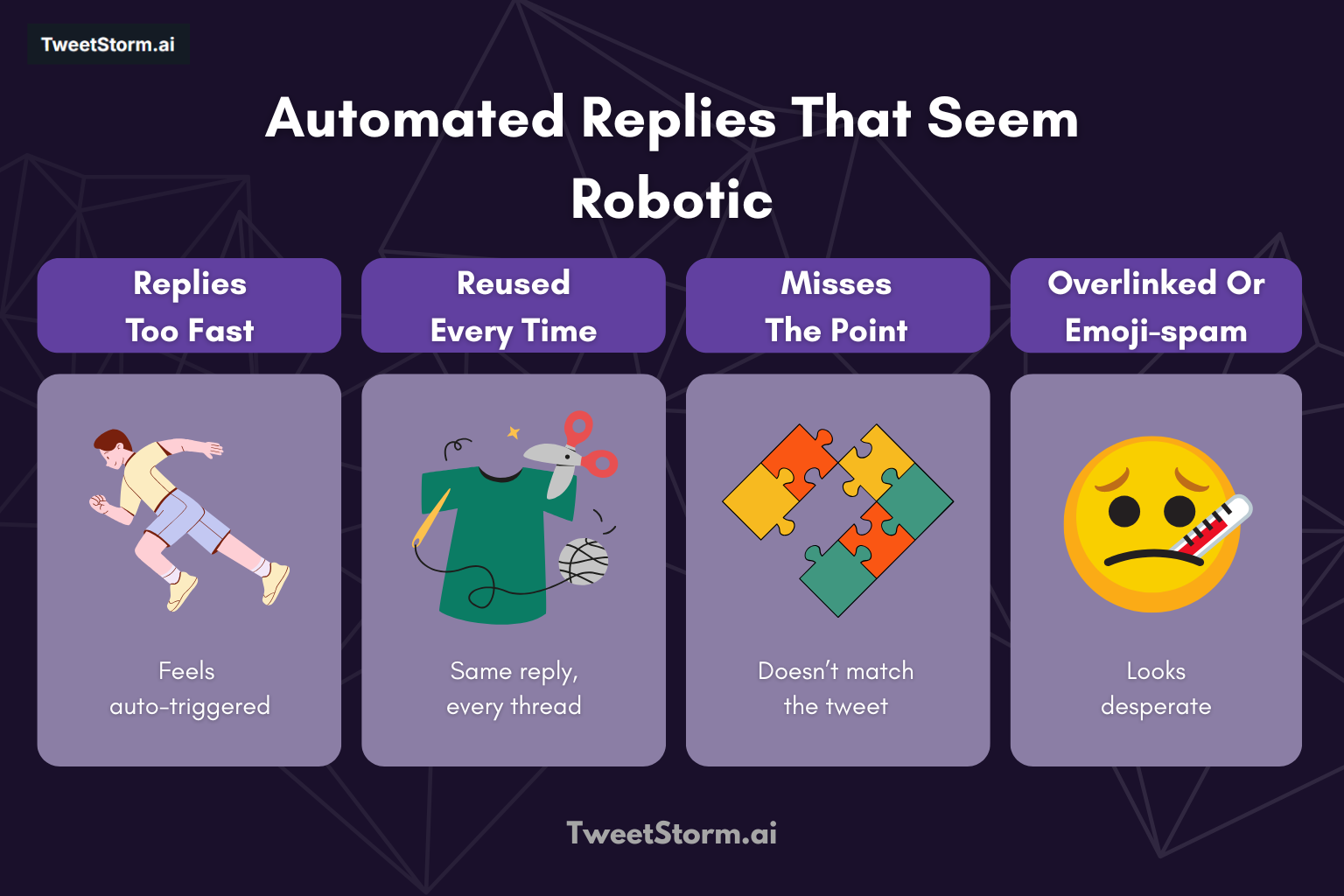
Automated replies, like instant "Thanks for the follow!" messages often feel impersonal because they lack a human touch. If your automated replies are being ignored or blocked, it's likely missing that human layer.
Bots are revealed by:
- Perfect timing: Replies within seconds clearly signal automation.
- Overused templates: Generic, mass-marketing replies get scrolled past or muted.
- No context: Responses that don't match the original tweet look obviously out of place.
- Too many emojis or links: This suggests desperation and automation.
The goal isn’t to sound flawlessly robotic, it’s to sound consistently human. That’s the key difference TweetStormAI is designed around. It helps you generate relevant replies, not robotic ones.
The Significance of replies: Exceeding the value of likes
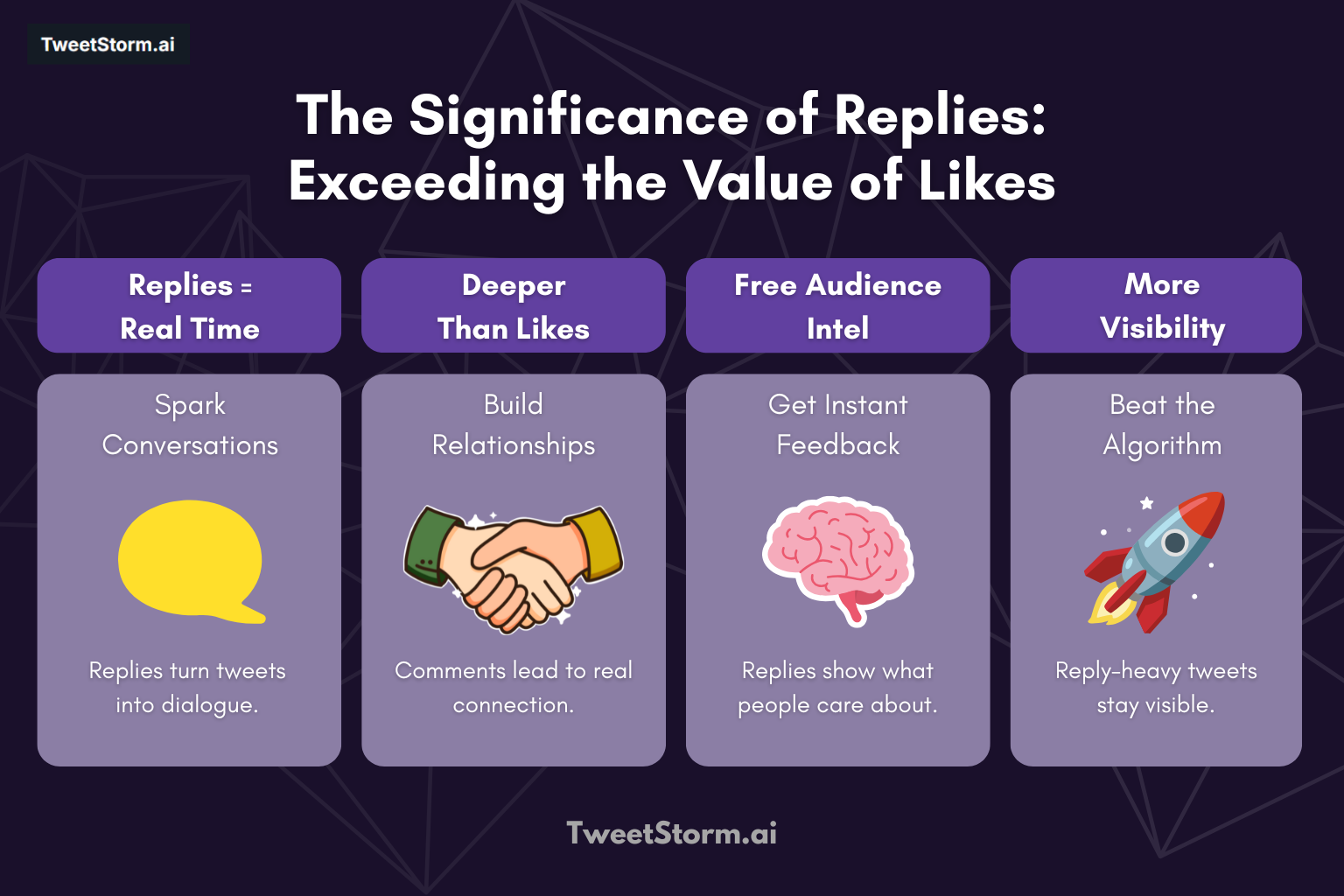
On Twitter, a like is passive. A reply is intentional.
When someone replies, they’re not just engaging, they’re investing time. And Twitter’s algorithm knows that. Reply-rich tweets get rewarded with extended visibility in timelines and “For You” feeds, even hours after posting.
But beyond algorithm boosts, replies do 3 powerful things for creators:
1. They spark real conversations
A tweet that earns replies does more than broadcast a message, it creates a dialogue. It turns your account into a living, breathing conversation hub.
Whether it’s a debate, a joke thread or a thoughtful exchange, replies signal presence. They make your content feel alive and your timeline interactive, not just a static feed of takes.
2. They build real relationships
Replies drive deeper engagement, leading to follows, DMs, collaborations or partnerships, essential for building in public, launching products or nurturing a niche. Likes are passive; replies start relationships.
3. They offer useful feedback
Replies act as both your tweet's comment section and a focus group. They instantly reveal if your content was successful or missed the mark, showing what your audience values or wants more of. This makes writing future tweets easier and smarter.
Boost your Twitter (X) engagement: craft smarter, faster replies

Crafting genuinely smart, engaging replies at scale? It often feels like an impossible dream. But what if you had an intelligent co-pilot to make it a reality? AI-powered social media tools are transforming reply strategies from aspirational to operational. Let's break down how to leverage them strategically.
Unveiling the wonders of AI reply generators
Forget complex algorithms, think of it as giving your AI a clear brief:
- Provide context: Provide the original tweet (URL or text) and your handle for relevant perspective.
- Set the tone: Define your desired voice (e.g., "Friendly Expert," "Witty Observer," "Supportive Community Member"). Advanced tools can even learn your unique style.
- Add strategic direction (Pro tip!): Move past simple replies. Try: "Include a resource link," "Suggest a gentle counterpoint," or "Reply with genuine empathy."
- Generation engine: Advanced AI (like ChatGPT or specialized platforms) analyzes the tweet's content, sentiment and context, using extensive linguistic knowledge to generate several relevant reply options.
- The essential human touch: Always review, refine and personalize AI drafts. Add specific details, adjust humor or inject your authentic reaction.
AI for X (Twitter) replies: A clear advantage
Integrating this co-pilot isn't just about saving minutes; it fundamentally upgrades your engagement game:
- Lightning speed: Draft thoughtful replies fast. React instantly to hot trends and join conversations quicker.
- Effortless scale: Overcome overwhelm. AI drafts initial replies, enabling meaningful engagement with 10x (or 100x!) more daily conversations, boosting visibility, interactions and audience growth.
- Unshakeable consistency: AI guarantees frequent, high-quality 24/7 replies, maintaining a reliable, professional online presence despite a hectic schedule or time zone.
- Banish creative block: AI acts as a brainstorming partner to overcome "reply block" by offering fresh angles and inspiring engaging content.
- Sharpen & scale your brand voice: Top-tier AI tools go beyond individual replies, learning and refining your brand voice from past interactions. This ensures every reply authentically and consistently reinforces your core message and image across all engagements.
How to customize reply tone without losing your voice
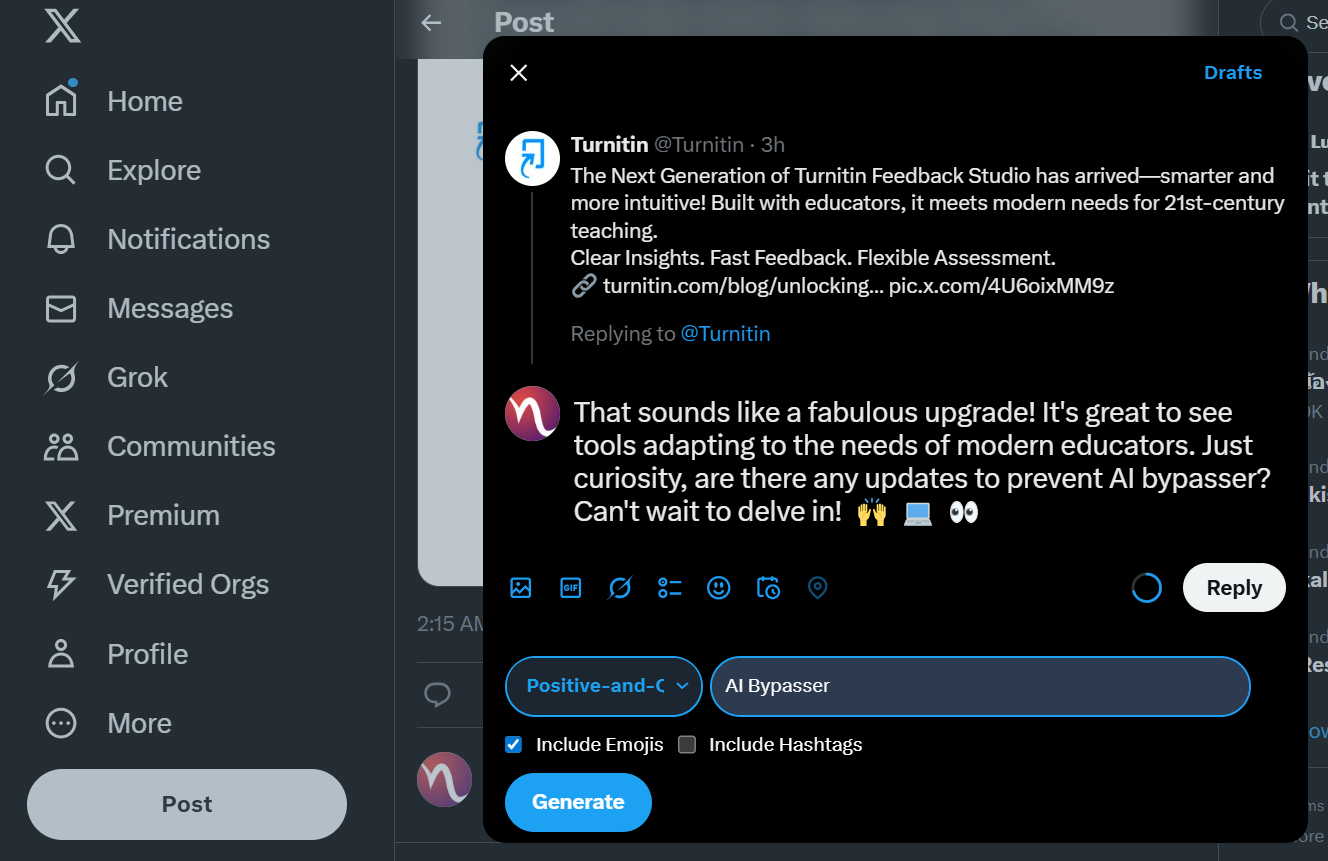
One of the biggest reasons automated replies feel robotic? They all sound the same. Same words. Same pacing. Same “Hi there!” energy. That’s where TweetStorm flips the script.
With 19+ built-in tone presets, you can shape every reply to match your personality, your brand or even your mood.
Here’s how it works:
Choose your style, not just your words
Whether you’re aiming for Professional, Funny, Casual, Sarcastic or Geeky, TweetStorm adjusts the phrasing, rhythm and vocabulary of each reply. It’s not just cosmetic, it feels different.
Avoid the “Bot voice”
Most bots default to safe, bland language. But a sarcastic “Yeah, because that’s never gone wrong before” lands way better than “Interesting point!” in the right context. Tone presets make that possible, without you lifting a finger.
Mix in custom keywords
You’re not limited to presets. Want every reply to reference SEO, indexing or growth tactics? Add your brand’s language to the keyword targeting field. TweetStorm weaves it in naturally, making each reply feel tailored.
Keep it consistent across replies
Whether you’re replying to 3 tweets or 30, your voice stays consistent, without you writing everything manually. It’s automation that sounds handcrafted.
Tested on live tweets
TweetStorm’s reply generator works seamlessly on real tweets, not just drafts. The tool has been tested across Chrome and Firefox and during testing, no spam flags were triggered. Just smooth, contextual responses in one click.
Final thoughts
Personalized replies are essential for meaningful engagement on X; generic responses damage credibility. Managing high volume while maintaining consistency and personality is difficult.
TweetStormAI helps power your voice, not replace it. The strategy: write like a person, respond with intention and scale with systems. Done right, each reply builds trust, drives conversation and increases reach.
FAQs
1. What makes a Twitter reply feel robotic?
Generic, template-like replies that ignore context sound robotic. Followers quickly spot pasted, identical responses.
2. Why is personalization important in Twitter replies?
Personalized replies demonstrate attention, signal authenticity, boost algorithmic reach and strengthen audience connection, especially when used at scale.
3. How can I reply faster without sounding like a bot?
You might want to try tools like TweetStormAI's Tweet Generator. It picks up on the original tweet's tone and context pretty well. That way, you can put together replies that sound genuine. You do not need to build them up from nothing each time.
4. Can I automate replies on X without getting flagged?
Yes, as long as your replies are human-like and relevant. TweetStormAI doesn’t mass blast generic text, it helps you generate thoughtful responses with tone matching and keyword customization.
5. Is it okay to reuse reply templates?
It depends. Reusing high-performing replies is smart if they’re adapted to context. TweetStormAI allows you to store and customize replies to stay efficient without sounding repetitive.
6. What’s the best way to test different reply styles?
Generate multiple versions (e.g., witty vs. professional) using TweetStormAI, post them in different conversations and track what earns replies, DMs or follows.
7. How does TweetStormAI help scale reply engagement?
TweetStormAI offers smart reply generation, tone control, keyword targeting and a reply history library, all designed to help you scale fast while keeping your replies sharp, relevant and real.