Using AI to write personalized X/Twitter replies that sound human
Ejaz Ahmed
21 Aug 2025 | 6 min read

X/Twitter acts as a spot for real talks, not only for sending out one-way messages.
Creators and brands need to focus on tailored replies there to build solid links and expand their reach. Stock answers just hurt trust levels. Replies that come across like they are from an actual person drive the kind of interaction that sticks.
Algorithms now favor meaningful replies over likes/retweets. The volume of required interactions makes manual personalization impossible. AI-generated replies offer a scalable way to maintain authentic human connection.
The impossible burden: Why going solo on X/Twitter replies is a recipe for burnout (or blandness)?
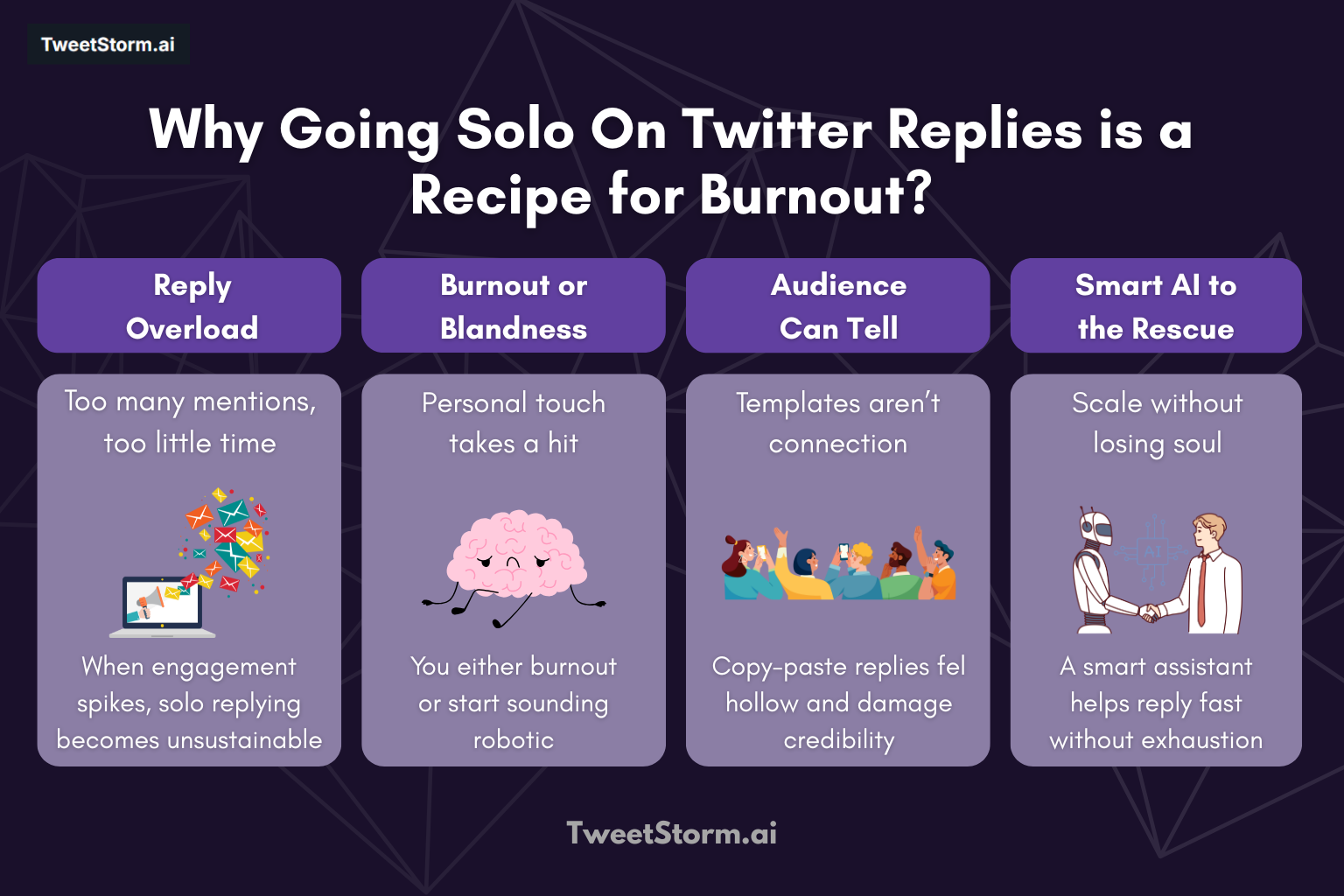
Remember the early days? Maybe you had a manageable following, a trickle of mentions.
Crafting thoughtful, personalized X/Twitter replies felt achievable, even enjoyable. Fast forward to today. Your audience has (hopefully) exploded. Every campaign, every viral-ish tweet, every customer service query unleashes a torrent of notifications.
The dream of replying personally to everyone collides violently with the reality of finite hours and human energy. Creators face this scaling wall constantly. Marketers juggle multiple accounts and campaigns. Brands deal with inquiries, praise and complaints 24/7. The pressure is immense. What happens? We face a brutal dilemma:
- The burnout path: You struggle, sacrificing sleep and sanity. Reply quality drops, you miss opportunities and resentment builds. This is unsustainable.
- The copy-paste abyss: Using those standard reply templates like "Thanks for sharing!" helps handle a bunch of messages in no time. It feels efficient at first. But it does not take long for engagement from the audience to fade away. The brand ends up looking weaker too. Those responses just come across as empty and not genuine in any real way.
- The radio silence fallout: The worst thing about stopping replies to mentions is how it comes across. It tells your audience that you really do not care. Algorithms pick up on that low engagement too. They limit your reach as a result.
Cracking the code: What makes an AI-generated X/Twitter reply actually sound human (Hint: it's more than grammar)?
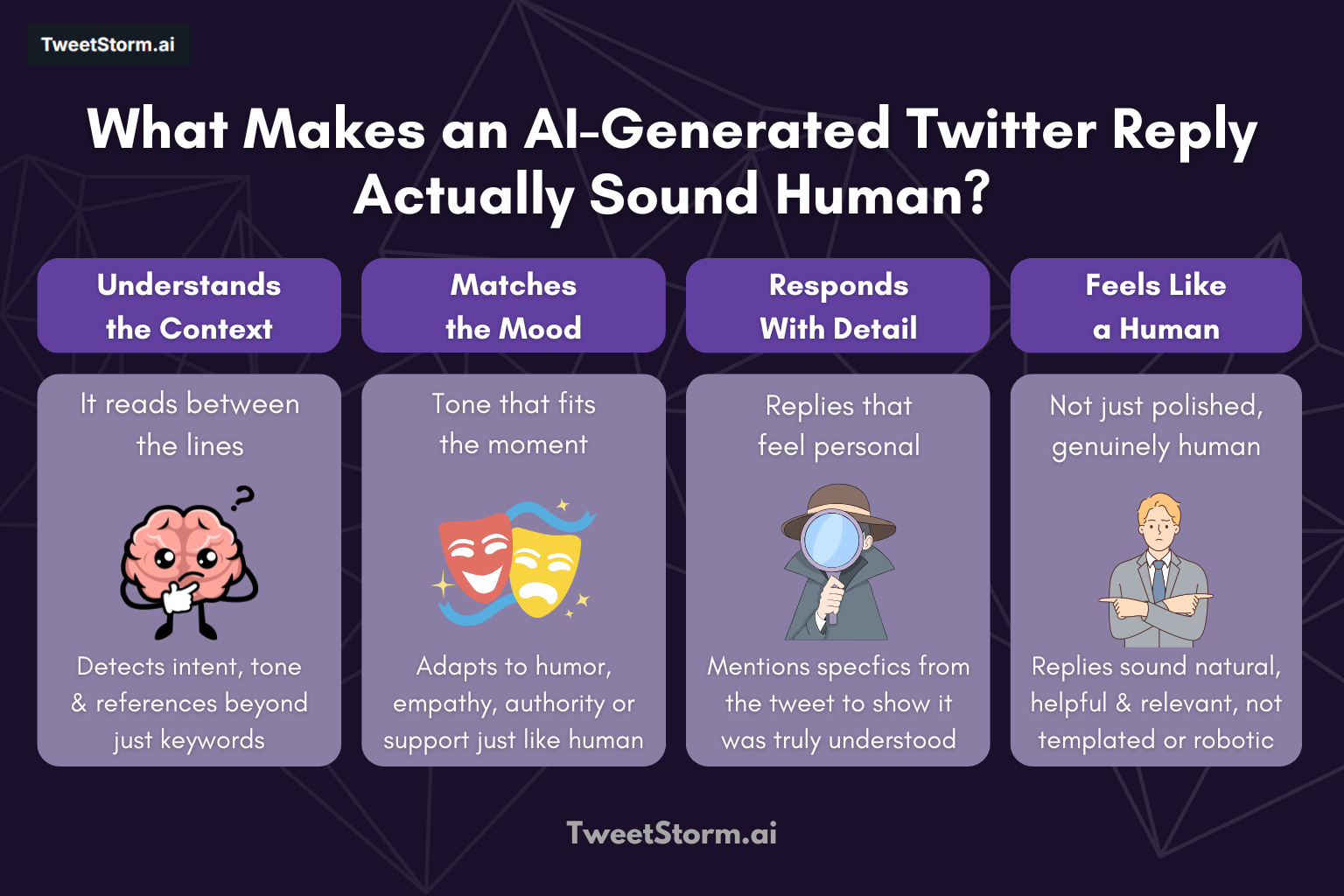
Generic and manual scaling fails. AI replies are often robotic. Human-like replies need AI to truly understand conversation. What defines them?
- Deep contextual understanding (beyond keyword bingo): A smart AI X/Twitter response analyzes the original tweet's full context (tone, intent, relevance, etc.), wording, tone, hashtags, links and the conversation thread, to ensure genuine relevance beyond isolated keywords.
- Adaptive tone mastery (chameleon, not clown): A solid AI assistant for X/Twitter replies has to copy that human knack for shifting tones. It goes from witty to respectful or professional, depending on the tweet and who posted it. That keeps things fitting without any awkward clashes.Staying stuck in one voice just leads to replies that miss the mark. The top tools out there let you set up different tone options. They even pick up on patterns from the replies you write yourself.
- Laser-focused specificity (the antidote to generic): To make AI replies sound human, they must be specific. Reference the user's exact point, situation, question or shared link. Specificity proves the tweet was read and transforms the reply into value.
The smart creator's toolkit: Implementing AI-powered replies without losing your soul

Understanding personalized replies and what makes them human is crucial. How can you leverage AI replies effectively, ethically and naturally? It's about strategy and smart tool selection.
First, ditch the "set it and forget it" mentality. AI is your collaborator, not your replacement. The most successful implementations involve:
- Curating the input: Don't just unleash AI on every @mention. Define clear parameters. Maybe prioritize replies to questions, comments on specific campaign hashtags or engagement from followers in your target audience. Use filters to avoid sensitive topics (customer complaints often need a human touch first) or irrelevant spam.
- Seeding your voice: The best tools to learn from you. Before going live, feed the AI examples of your past, highly-engaged, authentic replies. Show it your brand voice in different scenarios (funny, serious, supportive). The more quality data you provide, the better it mimics your unique style, not some generic corporate blandness.
- Setting guardrails & tone profiles: Define boundaries: topics to avoid, core brand voice (e.g., "Helpful, Witty") and varied tonal profiles (e.g., "Community Champion," "Knowledge Expert") for context-based adaptation.
How to customize reply tone without losing your voice?
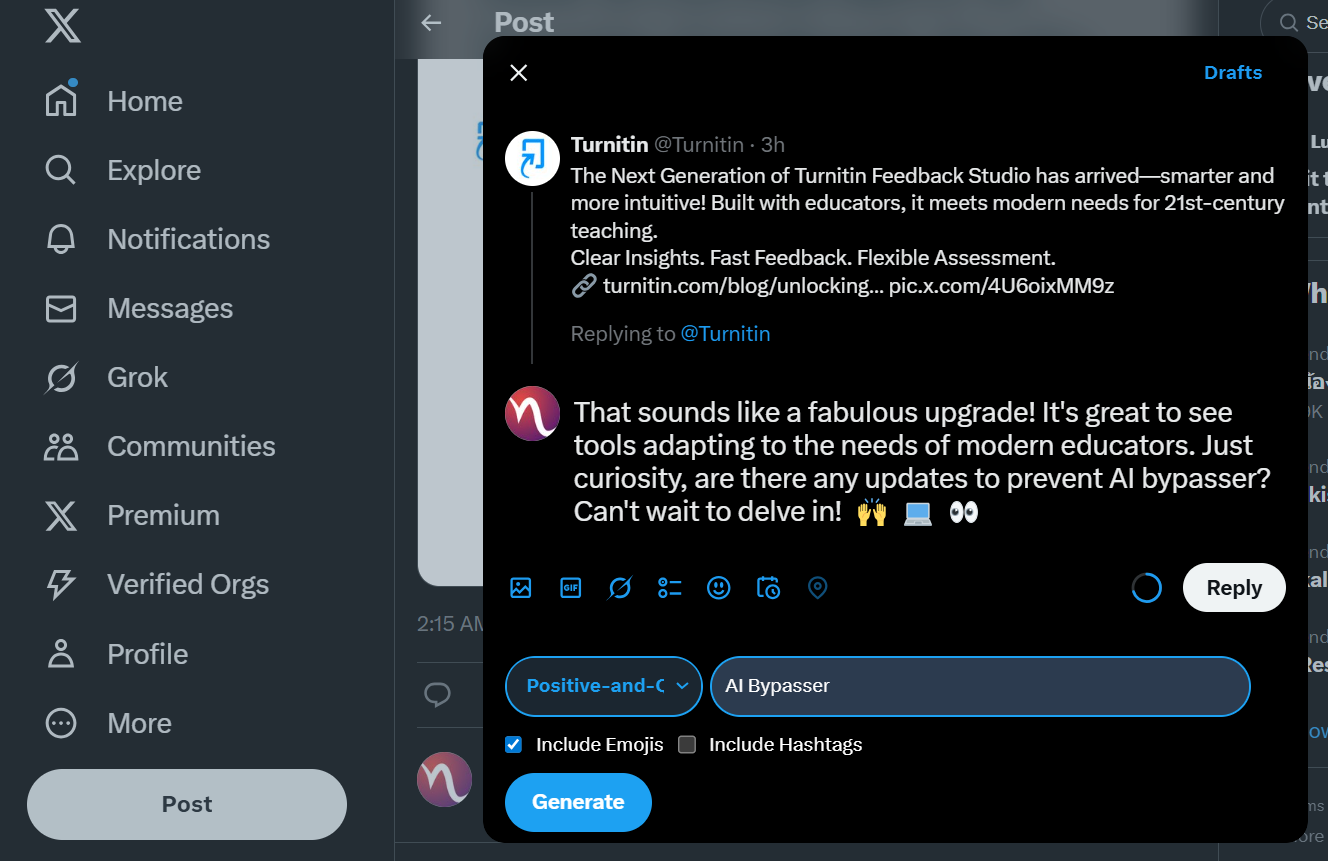
One of the biggest reasons automated replies feel robotic? They all sound the same. Same words. Same pacing. Same “Hi there!” energy. That’s where TweetStorm flips the script.
With built-in tone presets, you can shape every reply to match your personality, your brand or even your mood.
Here’s how it works:
Choose your style, not just your words
Whether you’re aiming for professional, funny, casual, sarcastic or geeky, TweetStorm adjusts the phrasing, rhythm and vocabulary of each reply. It’s not just cosmetic, it feels different.
Avoid the “Bot voice”
Most bots default to safe, bland language. But a sarcastic “Yeah, because that’s never gone wrong before” lands way better than “Interesting point!” in the right context. Tone presets make that possible, without you lifting a finger.
Mix in custom keywords
You’re not limited to presets. Want every reply to reference SEO, indexing or growth tactics? Add your brand’s language to the keyword targeting field. TweetStorm weaves it in naturally, making each reply feel tailored.
Keep it consistent across replies
Whether you’re replying to 3 tweets or 30, your voice stays consistent, without you writing everything manually. It’s automation that sounds handcrafted.
Tested on live tweets
TweetStorm’s reply generator works seamlessly on real tweets, not just drafts. The tool has been tested across Chrome and Firefox and during testing, no spam flags were triggered. Just smooth, contextual responses in one click.
Final thoughts
Use AI tools to scale personalized X/Twitter replies, maintaining authenticity, speeding up responses and deepening audience connections.
Tools like TweetStormAI make this possible by generating human-like responses that match your tone, insert niche-relevant keywords and adapt to every context, all without sounding robotic. Because the truth is: people follow people who talk back. And with AI doing the heavy lifting, you can reply at scale, without ever losing your voice.
FAQs
What is an AI X/Twitter reply tool?
Tools such as TweetStormAI make it easier to create intelligent replies on X/Twitter. They pick up on the context from mentions, comments and threads. The tool matches your own voice pretty well. It pulls in details from the original posts. Plus, it handles a lot of responses without losing that personal touch.
Will my followers know I’m using AI to reply?
Not if you go with the right kind of tool for the job. TweetStormAI gets built to come across naturally and right in line with your brand. It steers clear of that robotic talk and those plain generic responses. This lets you connect with people without your followers catching on at all.
Can I train the AI to match my voice?
Yeah. You can direct TweetStormAI using tone options like casual, geeky, professional and so on, along with some key words. As time goes by, you will create a library of replies drawn from your best content. This makes each response feel more like your own voice.
Can I edit or tweak the AI replies?
Sure. You can edit any response all the way through right before you hit send. Let the AI take care of the main work. Then shape it to fit your own style, throw in some humor or those personal touches.
Is using AI for replies against X/Twitter’s policies?
No. The setup with TweetStormAI keeps everything within safe boundaries. It avoids any kind of automated spammy stuff. Really, the whole point is to back up human-driven engagement. It does not aim to take that over.