How to Search Tweets by Date on Twitter
Ejaz Ahmed
23 Jun 2025 | 5 min read

Searching Tweets by Date on Twitter Isn't Simple. If you've tried, you know: endless scrolling isn't practical. Twitter's built-in features make it difficult to search for tweets by date. This function is vital for finding old tweets, monitoring campaigns, or seeing what was posted on a specific day.
Why Twitter’s Built-In Search Isn’t Enough?

While Twitter technically allows date-based searches, the process is clunky and unintuitive. For routine searches like tweets from a specific week or event discussions, this method is overly complicated and slow.
Plus, Twitter doesn’t let you:
- Save your searches for later
- Or run a mass tweet search without constantly retyping everything
That’s why many marketers, creators and researchers turn to external tools and why TweetStormAI was built in the first place.
It removes the complexity and gives you a cleaner, faster way to filter tweets by date and much more.
How TweetStorm Makes Date-Based Tweet Search Easy?
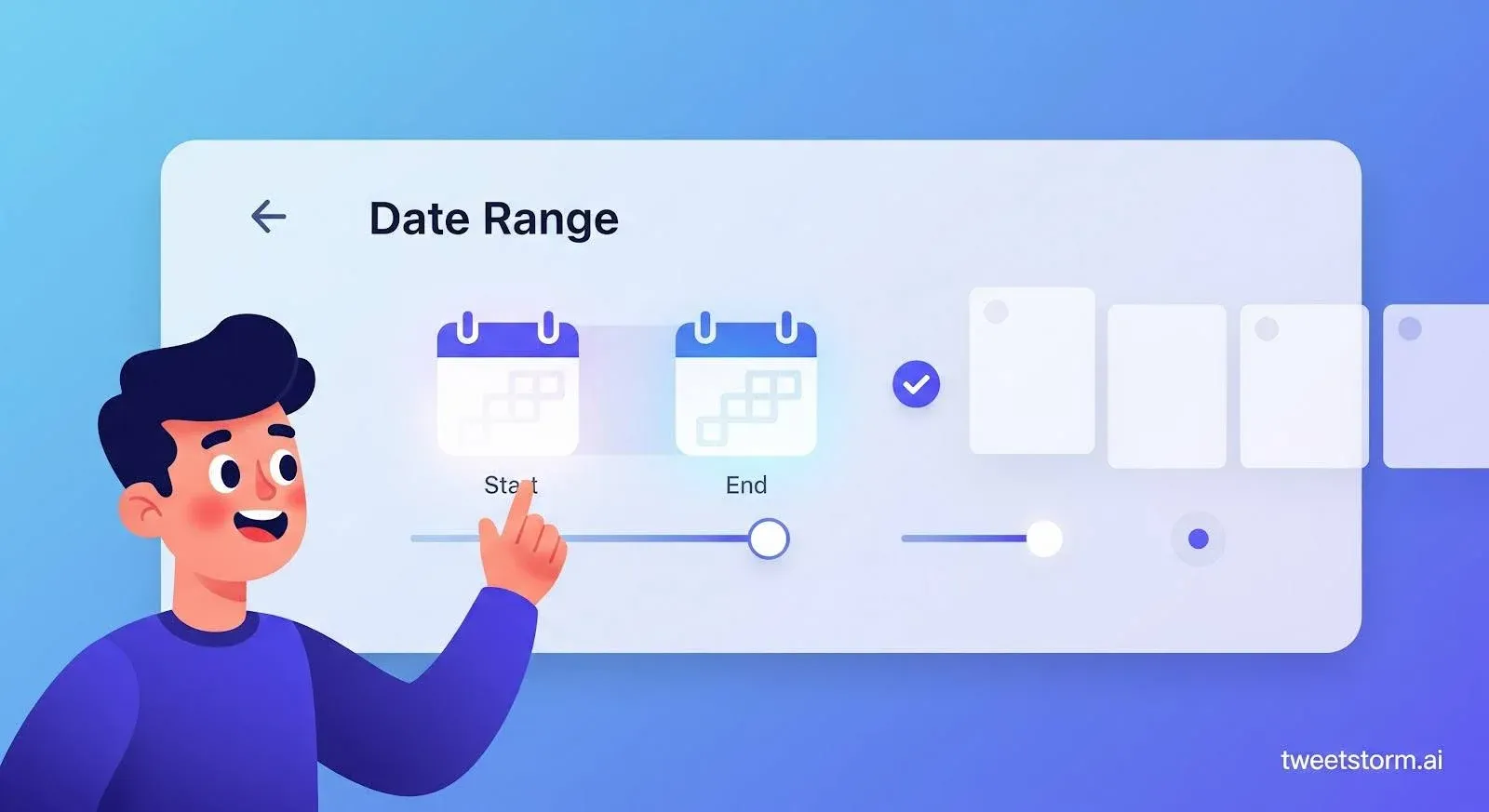
TweetStormAI offers a visual, beginner-friendly way to search tweets by date, eliminating the need for commands or filters.
You get:
- A simple date picker, just select your start and end dates
- Filters for keywords, hashtags, usernames and engagement
- A clean layout that’s easy to use, even if you’ve never used Advanced Tweet Search
TweetStorm simplifies the process of finding specific tweets by date. Whether you're aiming to:
- Track public sentiment during a product launch
- Locate tweets from a particular user within the last month
- Or discover old tweets about a trend within a defined timeframe
TweetStorm provides fast, reliable results with just a few clicks. It eliminates the need for coding or guesswork.
You can save and reuse your searches, combining filters for highly specific results. Examples include:
- "Tweets about SEO" from March 2024
- "Mentions of your brand" with 10+ likes in the last 7 days
- "Launch-related tweets" near New York during event week
Step-by-Step: How to Search Tweets by Date Using TweetStormAI
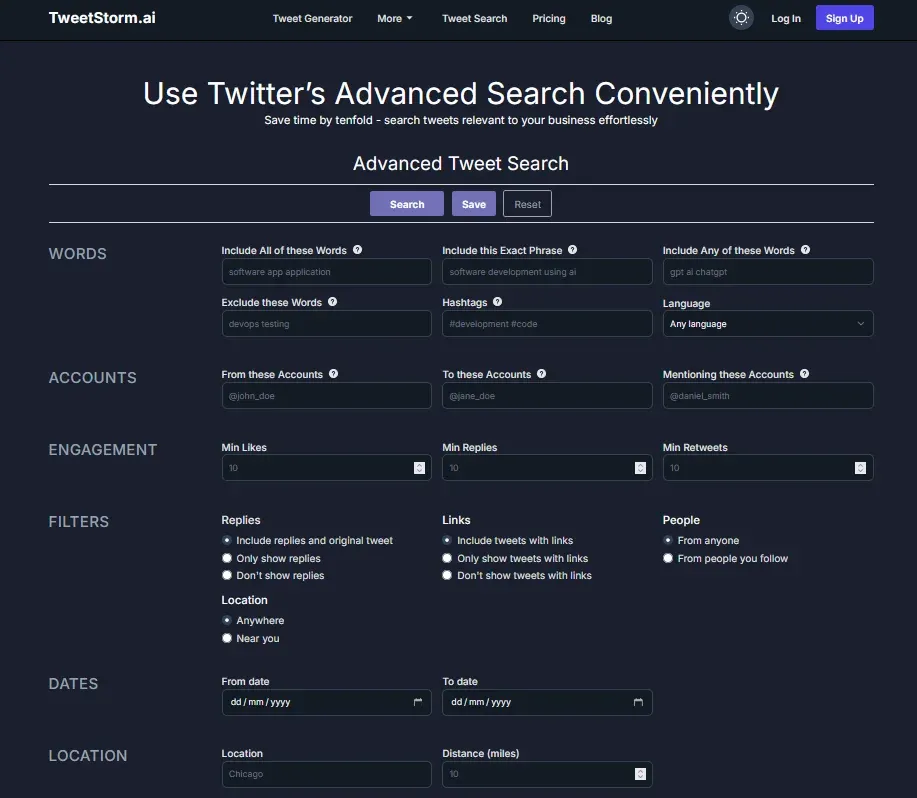
Here’s exactly how to filter tweets by date using TweetStorm’s search tool:
Searching for Tweets by Date on TweetStorm: A Step-by-Step Guide
1. Access the Search Tool
Navigate to the "Advanced Tweet Search" panel from your TweetStorm dashboard by going to:
Sidebar → More → Search Tweet
2. Define Your Date Range
Locate the "From Date" and "To Date" fields. Use the calendar icons to select your desired start and end dates. For instance, to find tweets from February 1st to February 10th, simply select those dates without manual typing.
3. Enhance Your Search with Filters (Optional but Recommended)
Refine your results by combining the date range with various filters, including:
- Keywords or exact phrases
- Usernames (to find tweets from or mentioning specific users)
- Hashtags
- Minimum likes, retweets or replies
- Languages (TweetStorm supports over 70+ languages)
TweetStorm offers a flexible, visual interface for focused searches, eliminating the need for complex commands.
4. Execute Your Search
Click "Search." TweetStorm will immediately display tweets matching your criteria.
You can then:
- Review the organized results
- Save your search for future use
- Reset filters to begin a new search
This straightforward process makes searching old tweets by date as simple as consulting a calendar.
Never Lose a Twitter Search Again
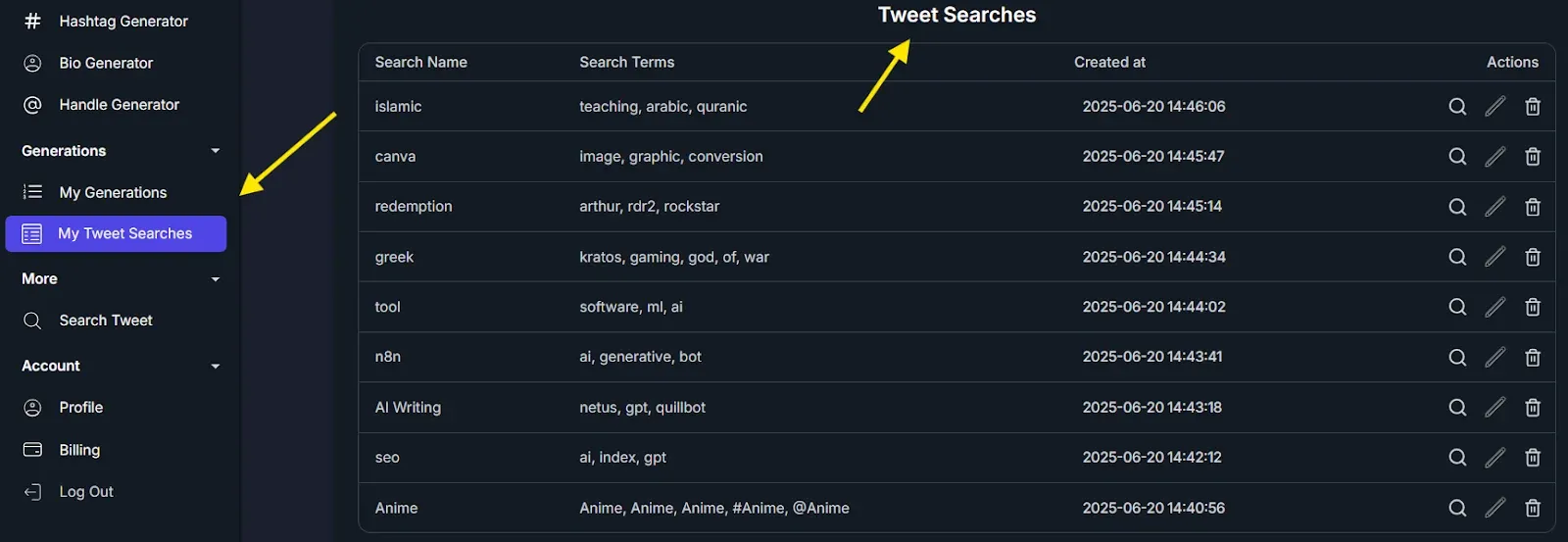
So you’ve just spent 10 minutes building the perfect search, keyword filters dialed in, accounts narrowed, engagement settings set just right.
Then tomorrow, you forget what you typed.
Classic Twitter problem, right?
That’s where TweetStorm’s My Tweet Searches panel becomes a lifesaver.
TweetStorm automatically logs your search history in a clean, easy-to-scan dashboard called “My Tweet Searches.” No more recreating the wheel. You can revisit old searches, reuse winning queries or tweak previous setups, all without starting from scratch. You can also edit saved tweet searches.
Here’s where to find it:
Sidebar → Generations → My Tweet Searches
Once you’re there, the interface shows: All your recent tweet searches available on one page. Tweet Searches are editable, deletable, and searchable via the search icon.
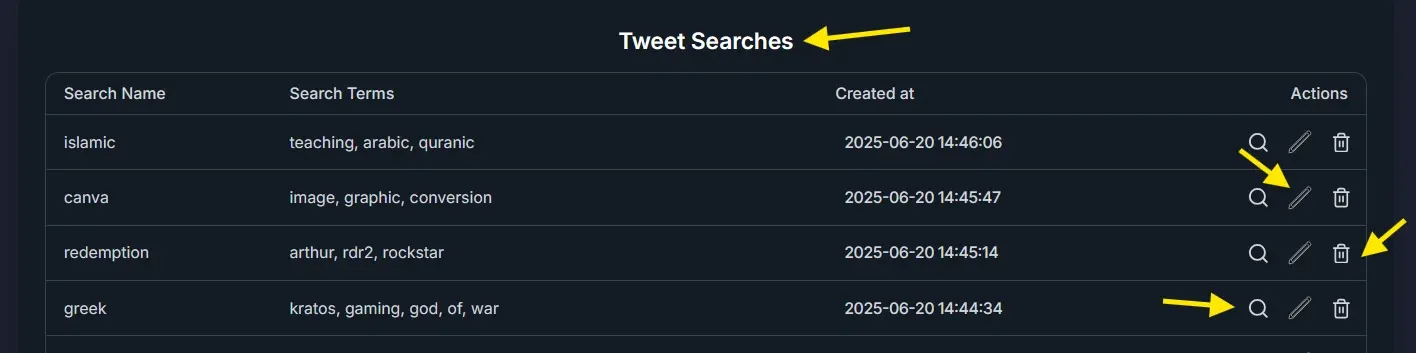
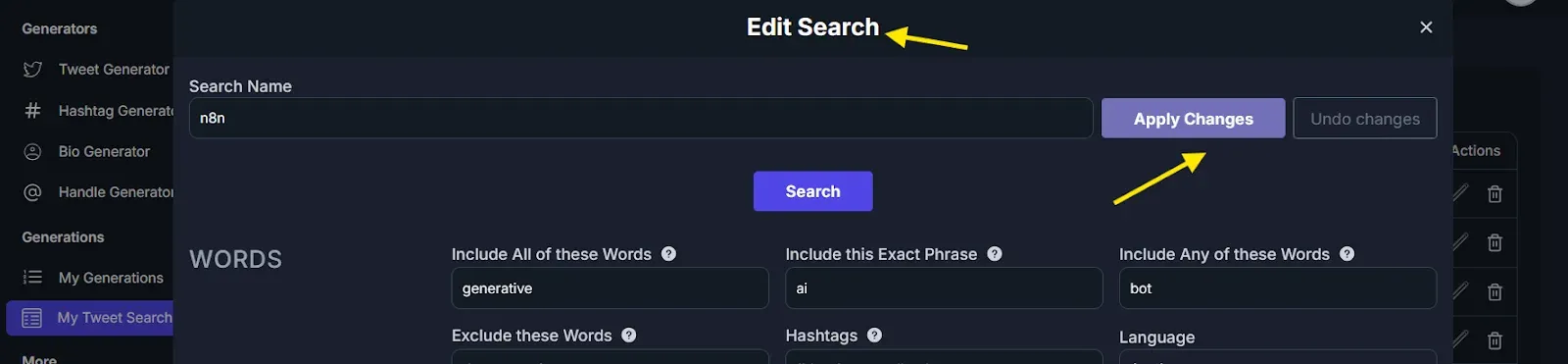
Paid TweetStorm users get unlimited search history, unlike free users who are limited to their last 5 searches. This is crucial for tracking campaigns, competitors and analyzing conversations over time.
TweetStorm quickly re-runs past "AI copywriting" searches (e.g., for product launches) without initial filters. It acts as an intelligent, current research bookmarking system.
While Advanced Tweet Search is a standout feature, it’s only one part of what makes TweetStorm powerful.
The platform offers various tools including an AI Tweet Generator, Hashtag Generator, and creators for bios and handles. It automates mass tweet deletion, bulk unfollowing, and includes an auto-liker and Chrome extension for timeline management.
When You Want to Search Tweets by Date?
Searching tweets by date is crucial for understanding timelines, events, or content trends.
Here are a few real-world situations where this feature saves time:
1. Track a Launch or Event
Want to see what people tweeted during your product launch or event?Set the date range to your launch week and filter by your brand name or campaign hashtag.It’s a quick way to gather mentions, feedback and reactions.
2. Check What You Posted in the Past
Need to audit your old tweets or clean up old content?Use TweetStorm to run a mass tweet search from a specific year or month.Combine it with mass tweet delete from the same dashboard if needed.
3. Study a Trend’s Timeline
Curious about when a topic started gaining traction?Search tweets about “AI content” or “Twitter algorithm” over a 30-day window to see how the conversation evolved.
4. Monitor Competitor Activity
Want to keep an eye on what your competitors posted last quarter?Filter tweets by their handle and a specific date range. It’s a subtle but smart way to stay updated. These examples show how powerful date-based Twitter search can be, especially when paired with other filters.
Final Thoughts
Twitter's tweet search by date feature is lacking. TweetStormAI simplifies this, allowing users to pinpoint old tweets by date, combine filters, save searches and automate actions. It's a strategic tool for content creators, campaigners and Twitter account managers.
FAQs
1. Can I search tweets from just one day?
Yes. Just select the same start and end date using the calendar in TweetStorm.
2. Do I need to use Twitter search commands like since: or until:?
No. TweetStorm replaces all of that with a visual interface, no coding or operators required.
3. Can I search someone else’s tweets by date?
Absolutely. Use the “From Account” filter + a date range to see tweets from any public user.
4. Can I search tweets by location and date together?
Yes. TweetStorm lets you add a city + radius along with your date range.
5. Is TweetStormAI free?
Both the free plan and paid plan have the same features. The only difference is history.