How to delete tweets by date range on Twitter/X? (fast & safe method)
Ejaz Ahmed
25 Aug 2025 | 6 min read

Our Twitter/X past can be an embarrassing place. That hot take from 2014 hasn't aged well. The endless, now-pointless commentary on a since-resolved news cycle. The jokes that felt hilarious a decade ago but now just feel off.
Whether you're safeguarding your privacy, executing a total rebranding or career shift, or simply conducting a much-needed digital clean-up of Twitter history, the desire to delete old tweets fast is a universal experience for long-time users.
This isn't a minor inconvenience; it's a glaring omission that leaves users facing a digital Sisyphian task. Manually scrolling through years of content is not just tedious; it's practically impossible if you've been even remotely active.
This guide will walk you through the "why" and reveal the only practical method to reclaim your timeline without sacrificing your sanity.
Why is cleaning old tweets more necessary than ever?
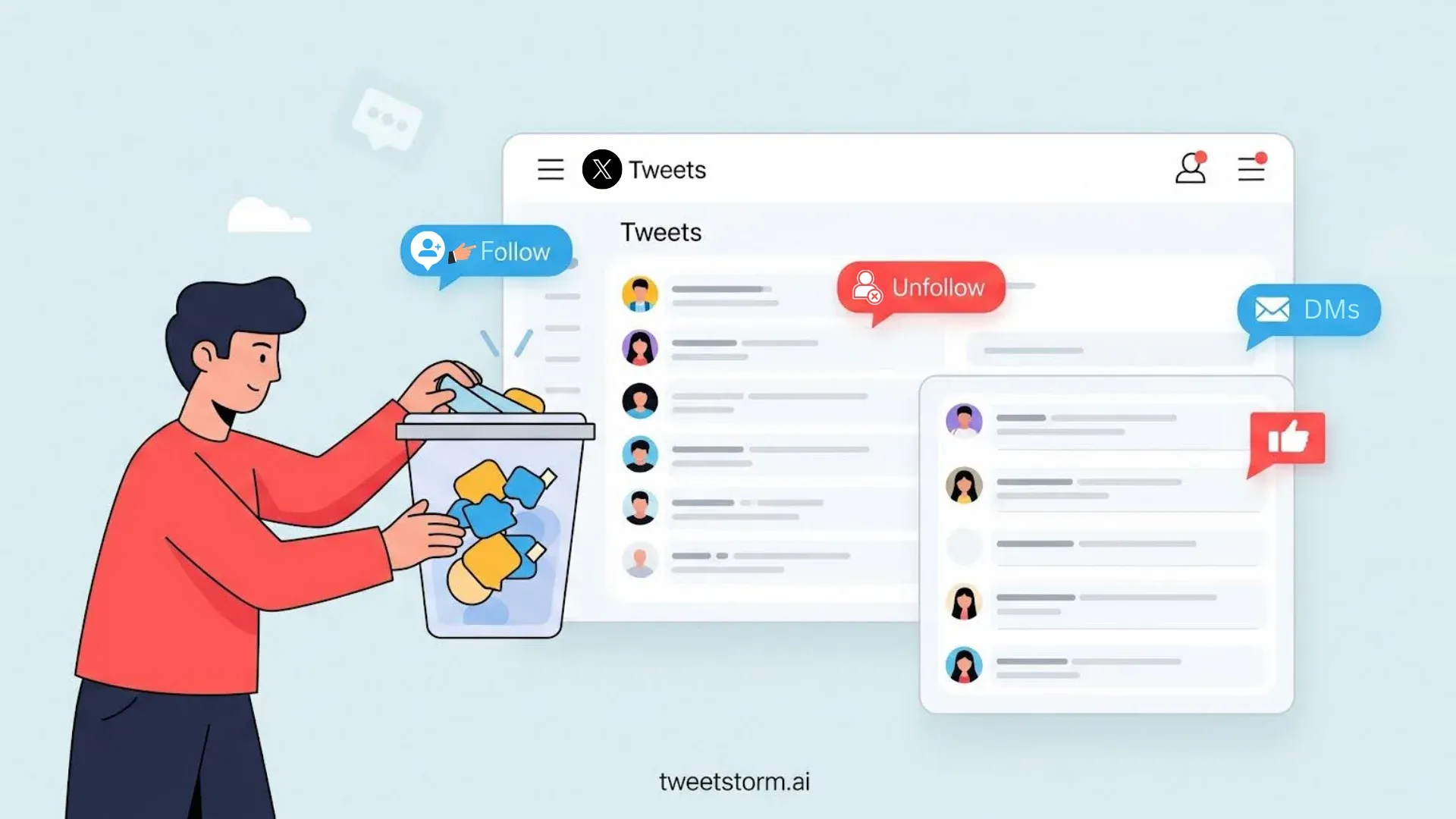
The impulse to delete tweets by date isn't about erasing history; it's about curating a present and future digital identity that accurately reflects who you are now.
The random thoughts and personal musings from years ago can clutter your profile, drowning out the valuable, relevant content you create today. This isn't merely an aesthetic choice; it's a critical step in personal brand growth and reputation management.
Leaving those outdated statements and search results public can create unnecessary misunderstandings and portray a version of you that simply no longer exists. Deleting old tweets fast is an act of both protection and precision, ensuring your public-facing self is an authentic representation of your current reality, not a museum of your past digital footprints.
The mountain you can't climb: Twitter's frustrating native limitations
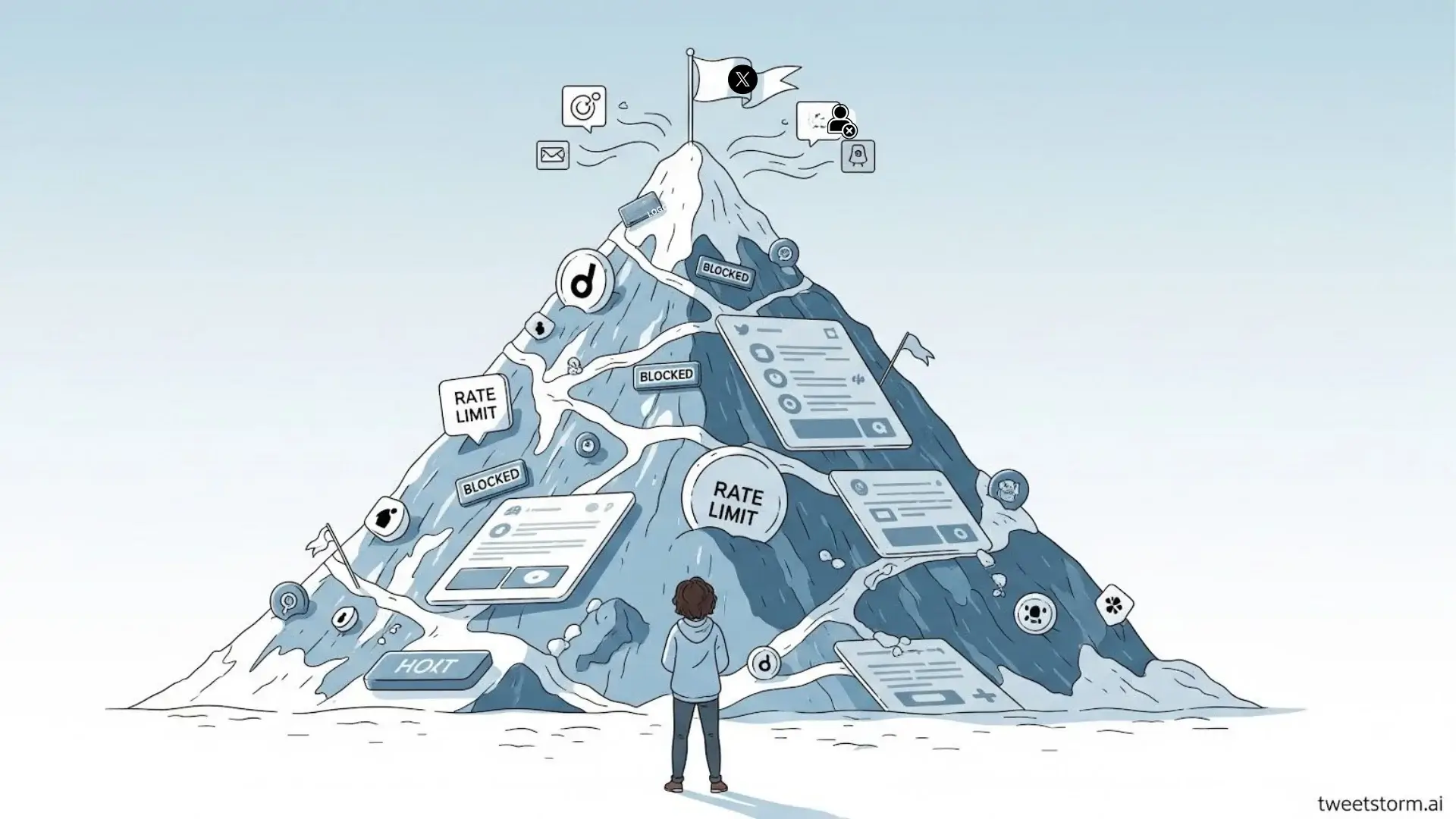
So, you're convinced. You're ready to do the work. You log into Twitter, ready to mass delete tweets from, say, 2010 to 2015. You head to your profile, start scrolling and scrolling and scrolling.
But the real backbreaker is the platform's complete and total lack of a bulk deletion tool. Twitter offers no native way to select multiple tweets at once. The only option provided by the platform itself is to delete tweets one by one.
This Twitter delete limitation forces an impossible choice for most users: either dedicate dozens of hours of your life to this monotonous, soul-crushing task or simply leave your digital history exposed and uncurated. It's a choice that no user should have to make.
This glaring gap in functionality is precisely why an ecosystem of third-party tools has emerged. These tools, often taking the form of a trusted browser extension, a tweet delete utility, or a dedicated web application, are designed to do one thing: provide the functionality that Twitter itself refuses to offer.
They safely connect to your account via Twitter (a crucial point for security), allow you to filter your entire archive by specific years, months, or even keywords, and then facilitate the secure deletion of hundreds or thousands of tweets in a managed, efficient process.
While Twitter remains the gatekeeper of the data, these tools provide the key to actually managing it in any meaningful way.
The fastest method: TweetStormAI browser extensions
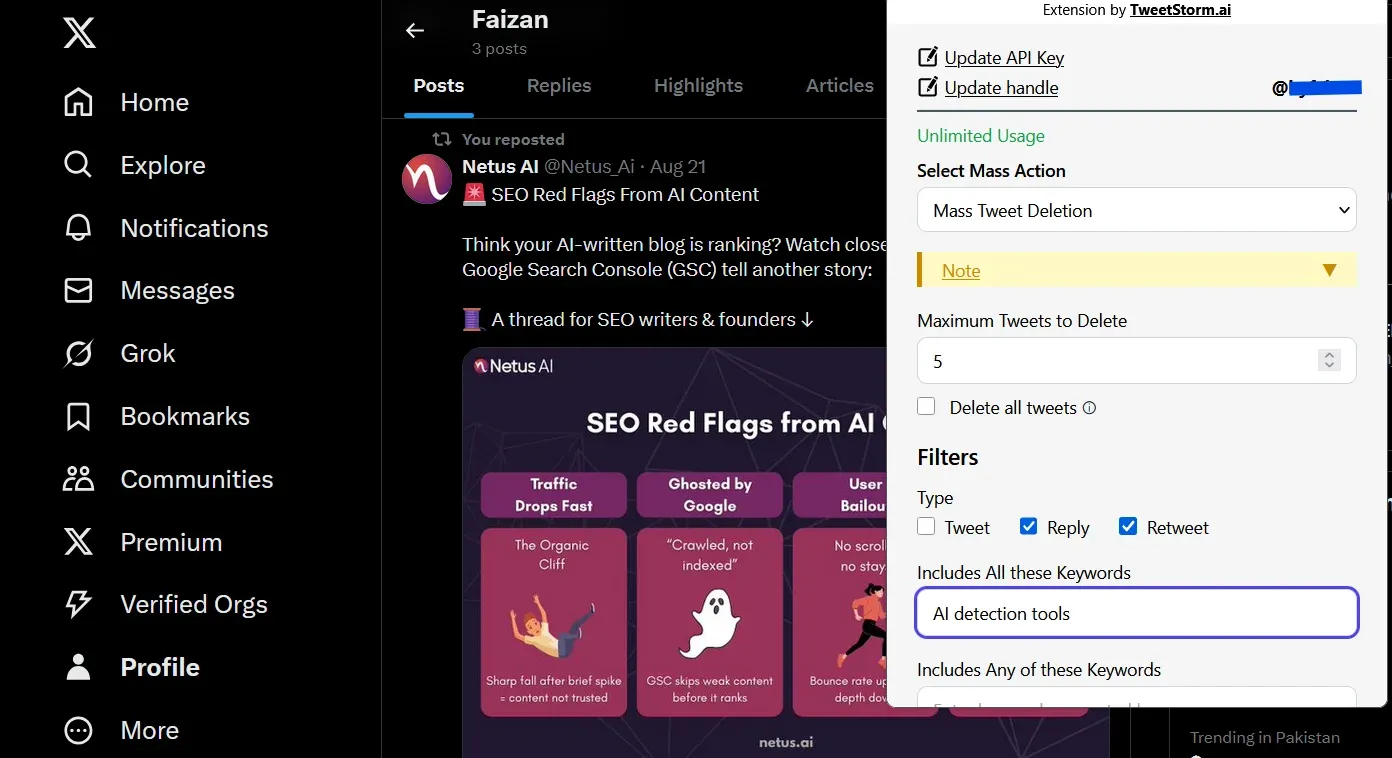
If you need to delete tweets by date range without endless scrolling, a lightweight, browser-based tweet deletion tool is your best bet. TweetStormAI’s Chrome and Firefox extension focuses on speed and safety: it runs in your browser, respects Twitter’s interface, and lets you filter and bulk delete tweets inside a custom date window.
You can preview counts before removal, target or exclude replies/retweets, and run smaller batches to stay rate-limit friendly. No CSV exports, just a clean, mass delete tweets workflow that keeps control on your side.
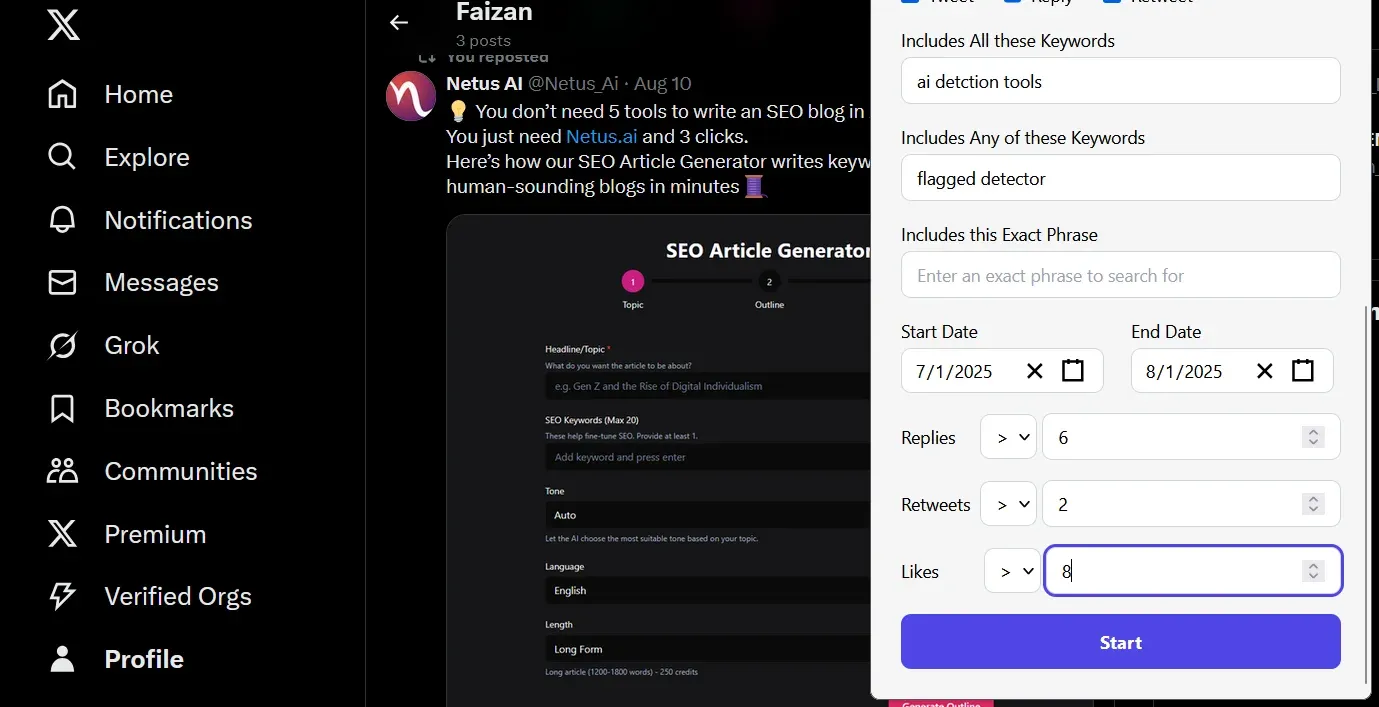
Narrow down tweet deletions based on time.
- Start date only: Deletes tweets posted after the date you choose.
- End date only: Deletes tweets posted before the selected date.
- Start + End Dates: Deletes tweets within the specified range.
Ideal for removing tweets from a specific year, campaign cycle, or job role
How to use the TweetStormAI deletion extension? (Step-by-Step)
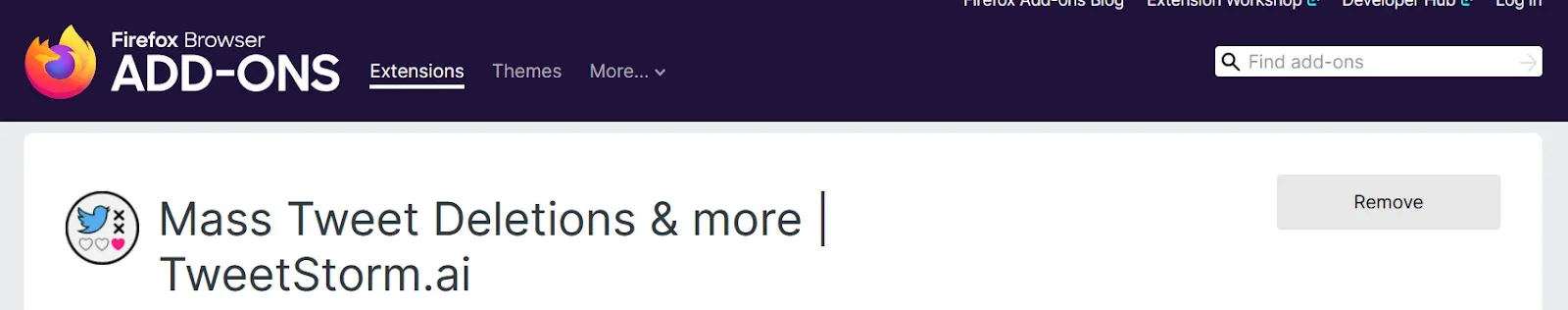
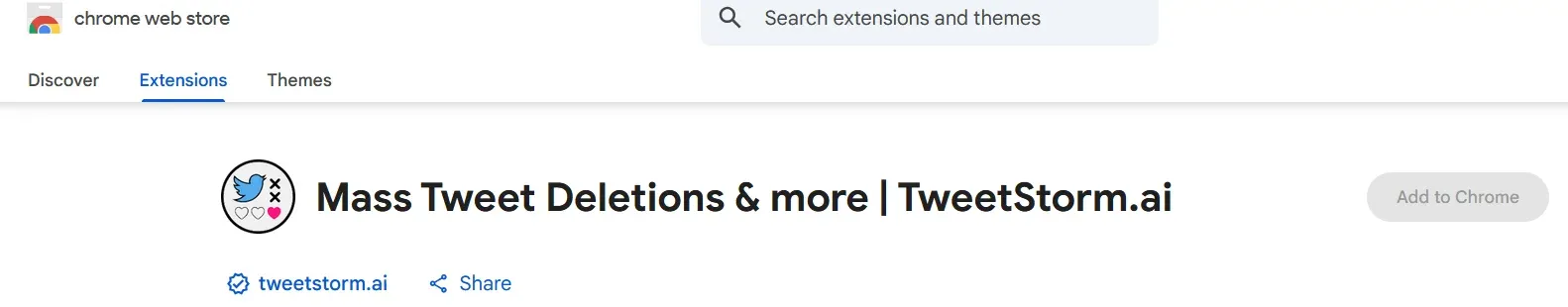
Install the extension
Open Browser → Add TweetStormAI’s Mass tweet deletion extension. Pin it for quick access.
Open Twitter & sign in
Navigate to your profile timeline. Keep the tab active while running a job.
Set your date range
In the extension, choose Start Date and End Date to target exactly what you want to remove.
Choose filters (optional)
Include/exclude replies, retweets, or narrow to posts with keywords. This helps protect valuable content while clearing clutter.
Delete in batches
Click Delete. The tool will process posts in safe bursts to avoid rate limits. Keep the tab foregrounded until you see the success summary.
Verify & repeat if needed
Refresh your profile. If you’re cleaning a long history, repeat with a new range until your timeline looks right.
Troubleshooting & safety checklist for using the deletion extension

Run into hiccups? Here’s a quick, practical playbook to keep bulk deletions smooth and safe.
- Nothing’s being picked up in your range
Double-check the timezone. Nudge the start/end dates by a day, then rescan. - Something went wrong, or rate-limit warnings
Twitter throttles rapid actions. Switch to smaller batches, reduce scroll speed, and pause for a minute between runs. Keep only one Twitter tab open. - Stuck on older tweets / infinite scroll stalls
Refresh the profile, filter a shorter date window (e.g., one month at a time), and run again. Disable heavy ad blockers or conflicting extensions during the job. - Replies/retweets not deleting
Reopen the extension and confirm filters: include replies and/or retweets. Some retweets of deleted/original removed posts won’t appear; run a second scan. - Deleted tweets still show up in search
That's a cache. Give it time. Clear browser cache and check from an incognito window or mobile app after 10 to 15 minutes. - Threads half-deleted
Twitter sometimes loads thread items out of order. Target that specific date again and re-run a smaller batch; open the thread and delete from the thread view if needed. - Login/session issues
Sign out/in once, then relaunch the extension. Avoid running while using VPNs or unstable networks.
Final thoughts
Twitter doesn’t offer a native way to mass delete tweets by date, which makes cleanup slow and error-prone.
A browser extension for mass tweet deletion workflow solves that gap: set a date range, preview and clear old posts safely, without handing your credentials to third-party servers. Used thoughtfully, TweetStormAI is a fast, targeted, and privacy-friendly way to curate your feed and protect your brand.
FAQs
Can I delete tweets by a custom date range?
Yes. TweetStormAI lets you set start and end dates so you can remove only the posts from a specific window, perfect for rebrands or internship/job transitions.
Is this safer than using a web app with my login?
Generally, yes. A browser-based approach keeps actions local to your session and avoids sharing your credentials or API keys with external servers.
Will this also delete replies and retweets?
You can include or exclude replies/retweets with filters. Many users keep originals and clear replies for a lighter footprint.
How fast can I mass delete tweets?
Speed depends on volume and rate limits. TweetStormAI runs in managed batches to stay reliable, faster than manual deletion, and safer than aggressive scripts.
Do I need to keep the tab open?
Yes. Keep the Twitter tab active and foregrounded during deletion so actions complete without interruption.
Will this affect my account safety?
The extension interacts with Twitter’s own interface and spaces out actions to be rate-limit aware. Avoid running massive jobs during outages or while multitasking heavily.
Does it work for media-only tweets?
Yes. Use filters to target posts with keywords if that’s what you want to prune.