How to Bulk Delete Only Replies on Twitter (Without Touching Main Tweets)
Ejaz Ahmed
2 Sep 2025 | 6 min read

Every seasoned Twitter user knows the feeling: that moment you glance back at your profile and realize your carefully curated feed of main tweets is punctuated by a chaotic stream of past replies. These old Twitter comments, perhaps from heated debates, outdated conversations or collaborations that have since ended, can create a jarring dissonance with your current brand voice.
The desire to delete Twitter replies isn't about hiding your past; it's about refining your present. It’s the digital equivalent of tidying up a living room: you’re not getting rid of the furniture, you’re just putting away the clutter so the room’s true character can shine.
This strategic curation is crucial for anyone serious about their online presence. Your main tweets are your broadcast statements, your thought leadership, your creative work, your core offerings. Your replies, however, are often the backstage conversation. Over years, those backstage comments can include off-the-cuff remarks that no longer align with a professional rebranding, controversial takes from old arguments that drain your energy or simply irrelevant chatter that dilutes your message.
Removing old Twitter comments allows you to separate the enduring public statements from the ephemeral private discussions. It’s about ensuring that a visitor to your profile encounters a coherent narrative, not a confusing archive of every conversation you’ve ever dipped into. This cleanup protects your brand’s tone, focuses your audience’s attention on what matters most and ultimately, gives you control over the first impression you make.
The Great Twitter Scroll: Why the Platform Fights Your Cleanup Efforts

You’ve decided to take action. You log into Twitter, ready to surgically remove only your replies. And immediately, you hit a wall. You discover the platform’s first major limitation: there is no official filter to separate your replies from your original tweets. Twitter’s profile view and even its download archive mash everything together into one chronological stream.
To find every reply, you are condemned to the endless scroll, a mind-numbing process of loading more tweets, identifying which of your posts are replies and then taking action. The sheer manual labor involved makes this an almost impossible task for any active user.
Deleting Twitter replies manually is a special kind of digital torture, a testament to the platform's fundamental lack of curation tools for its users. This design isn’t an oversight; it’s somewhat intentional. Twitter is built on engagement and replies are a core metric of that engagement. From the platform’s perspective, a conversation thread is a single entity. While you have the right to remove your part in it, doing so en masse is not something they are eager to facilitate.
Furthermore, there’s a legitimate risk of collateral damage if you’re not careful. While deleting a reply doesn’t touch the original tweet, it does erase your contribution to that conversation thread. If that reply contained valuable context or a key piece of a public discussion, removing it can make the remaining thread confusing or incomplete for others. The limitations of Twitter tools force you into a blunt approach when what you really need is a scalpel.
Navigating the Minefield: How to Clean Up Safely and Smartly
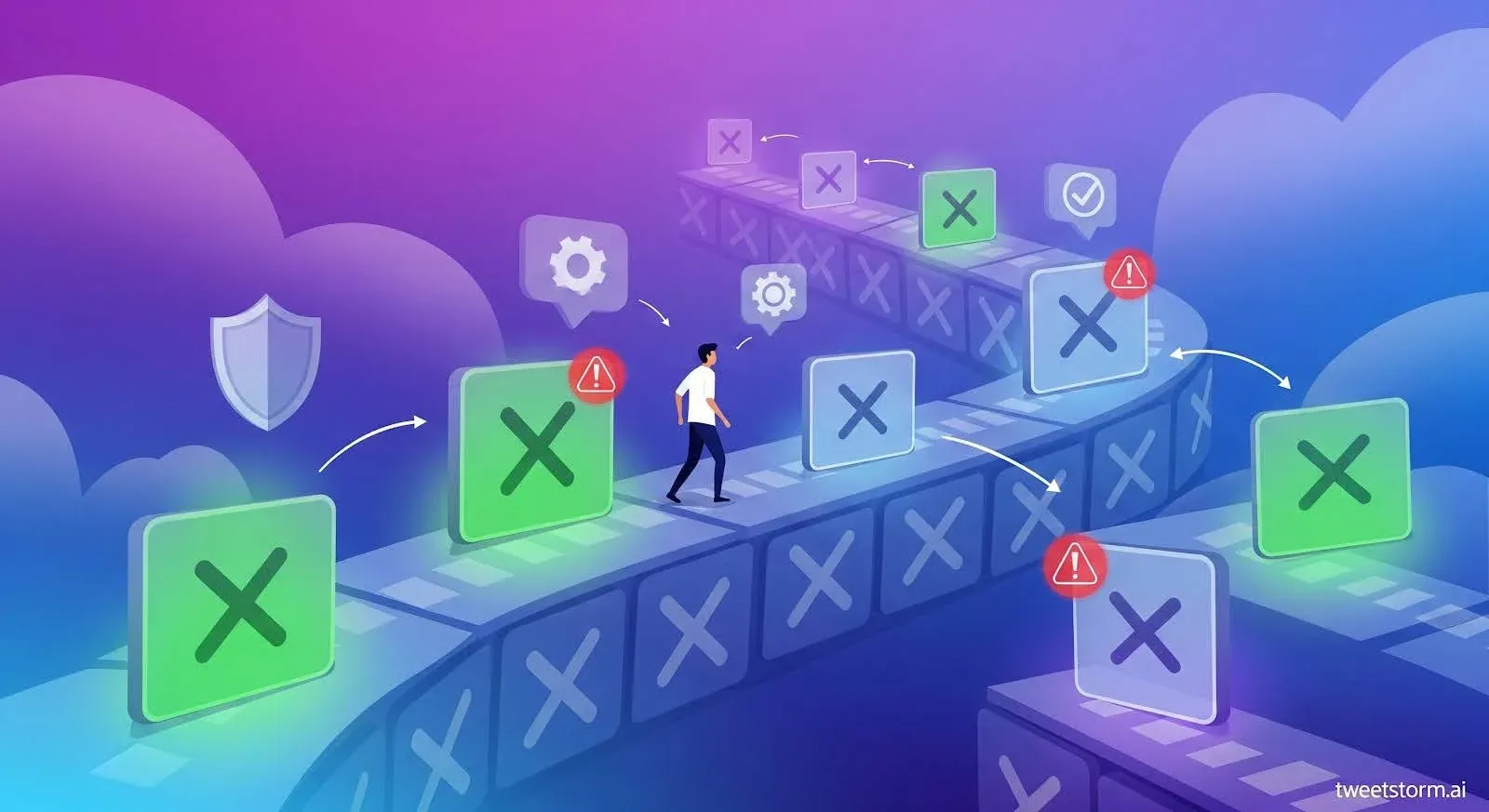
Faced with this frustrating reality, many users turn to automation. This is where the greatest dangers lie and where caution is paramount. The internet is full of free, unauthorized bulk deletion scripts that promise a quick fix. These are often dangerously blunt instruments.
A poorly coded script might ignore the crucial distinction between replies and original tweets, potentially wiping out your entire profile's history in seconds. The risk isn't just data loss; it's triggering Twitter’s automated defense systems.
Twitter’s servers are designed to detect bot-like activity. A sudden, massive wave of deletion requests, a true mass delete Twitter operation, looks identical to a compromised account or a coordinated spam attack.
The platform’s response is often a temporary lock, a rate limit on your actions or in severe cases, a shadowban that silently limits your reach without any notification. The goal is to delete tweets without losing followers or account standing, not to sacrifice your profile’s visibility for the sake of a cleanup.
Therefore, the key to a mass delete Twitter replies safely operation is not speed but precision and patience. The safest method is to use a dedicated, reputable Twitter reply deletion tool designed for this specific purpose. These tools work by first carefully filtering your archive to isolate only your replies, separating them from your precious main tweets.
Then, instead of executing a frantic deletion spree, they space out the deletion requests over time, mimicking human behavior to avoid triggering Twitter’s alarms. This approach respects the platform’s invisible limits while granting you the surgical precision Twitter itself denies you. It allows you to remove the conversational clutter while preserving your core content and, most importantly, your account’s good standing.
How TweetStormAI Solves This (Without Risk)
Most tools that promise bulk deletion treat all your tweets the same, replies, retweets and originals get lumped together. That’s risky. One wrong click and your main posts are gone forever.
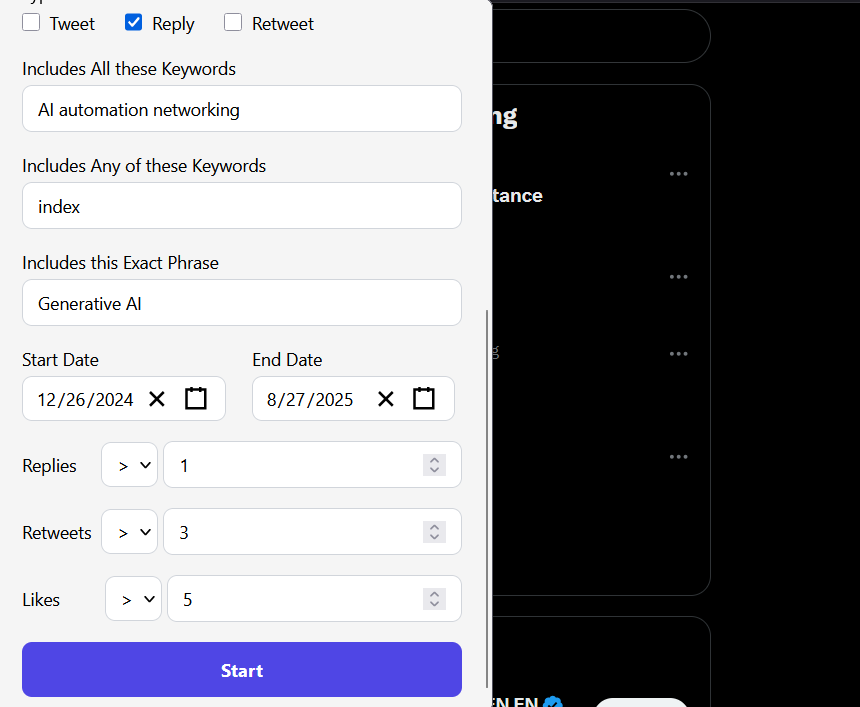
TweetStormAI changes that with precision filters designed specifically for smart cleanup.
- Keyword Control
- All these keywords: Delete replies that must include every term you specify.
- Any of these keywords: Catch replies that include at least one word from your list.
- Exact phrase: Pinpoint only those replies with the exact phrase you enter (e.g., “Generative AI”).
- Date Range Selection
- Target replies from a specific timeframe (e.g., December 2024, August 2025). Perfect for cleaning up after old campaigns or seasonal conversations.
- Engagement Filters
- Focus only on replies with certain traction (e.g., more than 1 reply, 3 retweets, or 5 likes). This way, you can prioritize deleting replies that might have visibility or attention.
- Reply-Only Toggle
- By default, TweetStorm lets you isolate replies only, ensuring your main tweets remain untouched.
Step-by-Step: How to Delete Only Replies Using TweetStormAI
Here’s exactly how to do it, fast, clean and safe.
Step 1: Install the TweetStormAI Chrome Extension
Head to the TweetStorm Extensions page and install the tool for managing your X (Twitter) content.
Step 2: Open the Mass Delete Tool
Once installed, click the TweetStorm icon in your browser and launch the Mass Delete dashboard.
Step 3: Filter for “Replies Only”
Toggle the “Only Replies” option. This ensures that only your replies, not original tweets or retweets, will be affected.
Step 5: Run the Deletion
Click Start. Watch as your replies are cleared out, fast, clean and risk-free. You can stop or pause the process at any time.
That’s it. You’ve just cleaned your replies without losing a single main tweet.
Final Thoughts
Cleaning up your Twitter account shouldn’t feel like a risky, all-or-nothing move, especially when all you want is to delete old replies without touching your best content.
Whether you’re a creator curating your profile, a brand maintaining a professional image or just tired of outdated conversations cluttering your timeline, precision matters.
TweetStormAI gives you the ability to bulk delete replies with full control, speed and safety, no guesswork, no regrets.
Smart Twitter management isn’t optional, it’s part of growing and protecting your presence online.
FAQs
1. Can I delete only replies on Twitter without removing main tweets?
Yes. With tools like TweetStormAI, you can specifically filter for replies only, ensuring your main tweets remain untouched.
2. Will Twitter notify users when I delete replies?
No. Deletions are silent. Once a reply is removed, it disappears from both your profile and the original tweet thread without any notification to others.
3. Can I set a date range to only delete older replies?
Absolutely. TweetStormAI allows you to filter by time periods, so you can clean up replies from specific months or years.
4. Does deleting replies affect my account performance or algorithm ranking?
Not negatively. If anything, cleaning up irrelevant or low-quality replies can make your timeline more valuable and focused for followers, which may improve engagement over time.
5. Can I preview which replies will be deleted before confirming?
Yes. TweetStormAI offers a “preview” mode so you can review the exact tweets that will be removed before starting the process.
6. Is it safe to use TweetStormAI with my main Twitter account?
Yes. It operates within browser-based limits and includes safety settings like batch limits and time delays to stay within Twitter’s usage rules.
7. Does TweetStormAI work on mobile devices?
Currently, it’s designed for use via desktop with a Chrome extension for full functionality. A mobile version may be in development.
8. Can I delete replies based on specific keywords?
Yes. You can use keyword filters inside TweetStormAI to delete replies that contain specific terms, usernames or hashtags.