How to Use Twitter Search Tool Like a Pro
Ejaz Ahmed
23 Jun 2025 | 5 min read

Twitter's search tool struggles with finding older tweets, making it difficult to locate posts beyond a few weeks.
This limitation impedes research, historical analysis, or revisiting past conversations/information.
This guide will show you how to use Advanced Tweet Search for smart, efficient Twitter searching, whether for campaigns, trend tracking or content cleanup.
What’s Wrong with Twitter’s Native Search?

Twitter's native search functionality, while present, is often criticized for being remarkably outdated and inefficient. Users often struggle to find relevant tweets, apply filters, or save searches.
It's too unsophisticated for rigorous analysis like tracking marketing campaigns or comprehensive audience research (demographics, sentiment).
Twitter's search limitations necessitate third-party tools for advanced analysis and actionable insights from its real-time data.
TweetStorm's Advanced Tweet Search tool simplifies professional Twitter research with robust filters, saved search history, and an intuitive interface.
What is Advanced Tweet Search?

TweetStorm's Advanced Tweet Search offers comprehensive filtering:
- Words: Include/exclude words, exact phrases, hashtags and 70+ languages.
- Accounts: Filter by tweets from, to or mentioning specific accounts.
- Engagement: Set minimum likes, replies or retweets.
- Tweet Type: Show/hide replies, include/exclude links or filter by "people you follow."
- Date/Location: Define specific date ranges and filter by city/distance.
- User-Friendly: Tooltips explain every filter, making it easy to use without complex operators. This is a full research toolkit, not just a basic search.
Step-by-Step: How to Use TweetStorm’s Advanced Search Tool
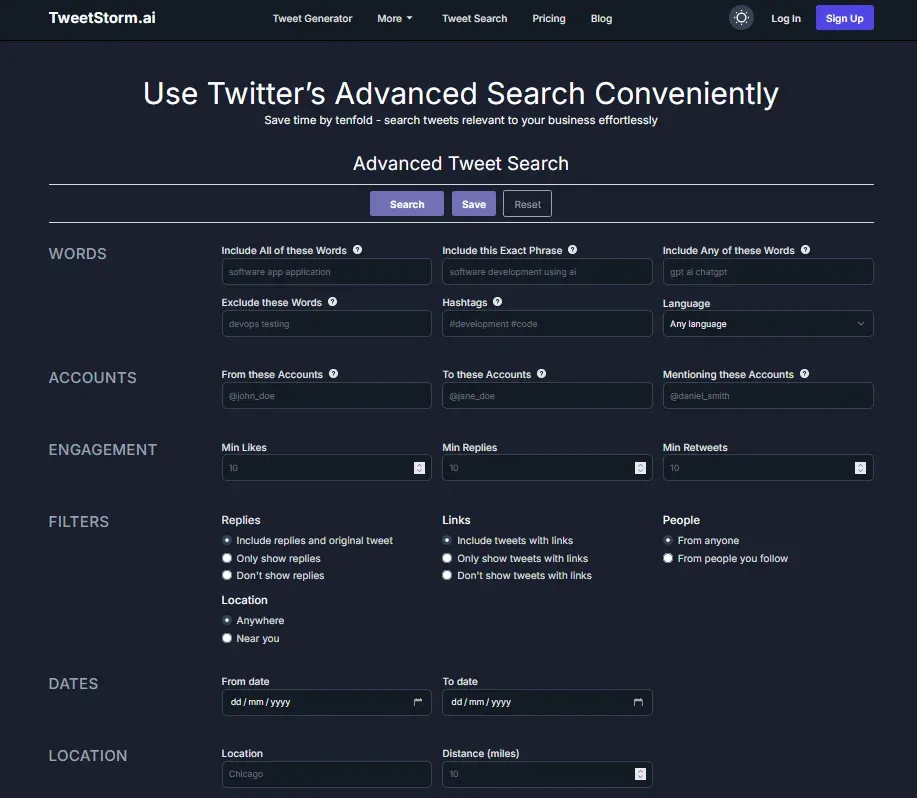
TweetStorm simplifies advanced Twitter searches with an intuitive interface.
How to Use:
- Go to Search Panel: Navigate to "Sidebar → More → Search Tweet" for the Advanced Search interface.
- Name Your Search (Optional): Save your query by giving it a name (e.g., "Crypto launch tracking").
- Apply Filters: Use clear sections to refine your search:
- WORDS: Include/exclude words, exact phrases, hashtags and language.
- ACCOUNTS: Filter by tweets from, to or mentioning specific accounts.
- ENGAGEMENT: Set minimum likes, replies or retweets for popular tweets.
- FILTERS: Control replies, links and who posted (anyone/only followed).
- DATES: Specify a date range for your search.
- LOCATION: Search tweets from a specific city with a radius.
- Tooltips: Hover over icons for built-in help on each filter.
- Search & Manage: Click "Search" to get results. "Reset" to clear, "Save" to add to "My Tweet Searches."
Search in Any Language, TweetStorm’s Global Superpower
TweetStorm supports 71 languages, enabling global conversation tracking, sentiment analysis, content discovery, local campaigns, regional product trend monitoring, market insights, and tweet idea generation.
TweetStorm also centralizes AI Tweet Generation, Context-aware Replies, Hashtag and Bio Creation and Mass Actions.
Never Lose a Twitter Search Again
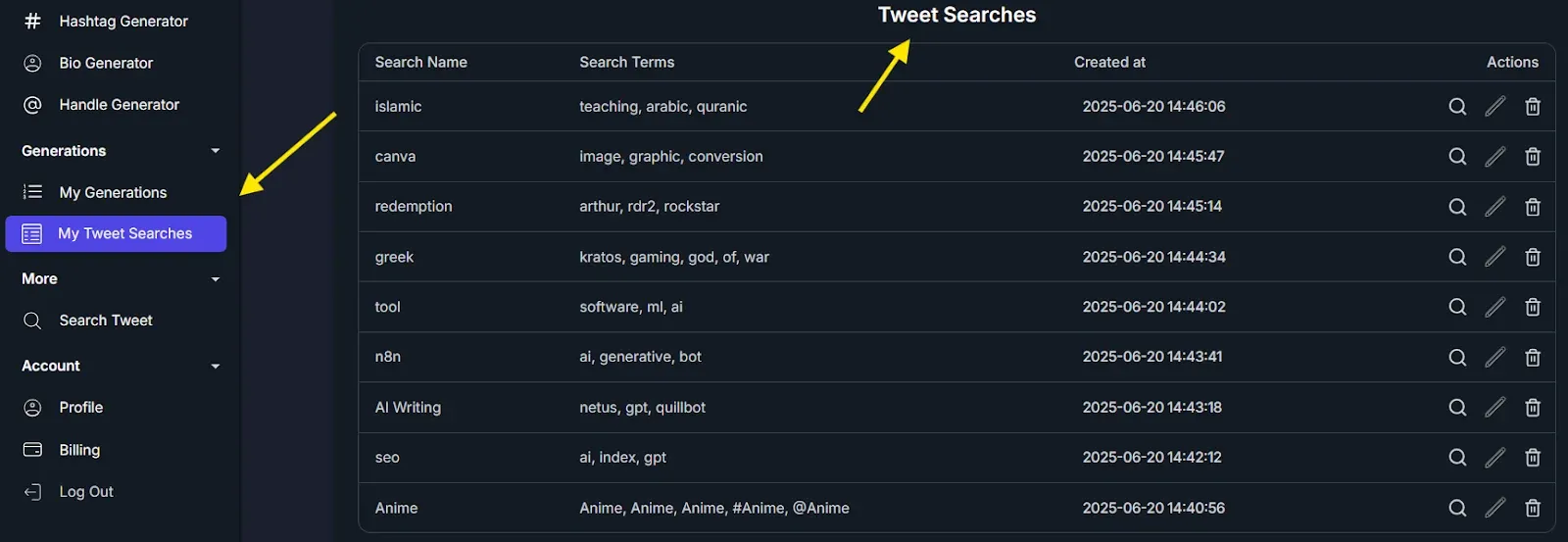
Tired of forgetting your perfect Twitter searches? TweetStorm's "My Tweet Searches" panel remembers them for you. It logs search history in a dashboard, allowing you to revisit, reuse, or tweak past queries easily.
Find it in the Sidebar → Generations → My Tweet Searches. You can also edit, delete and re-search saved tweets from this panel.
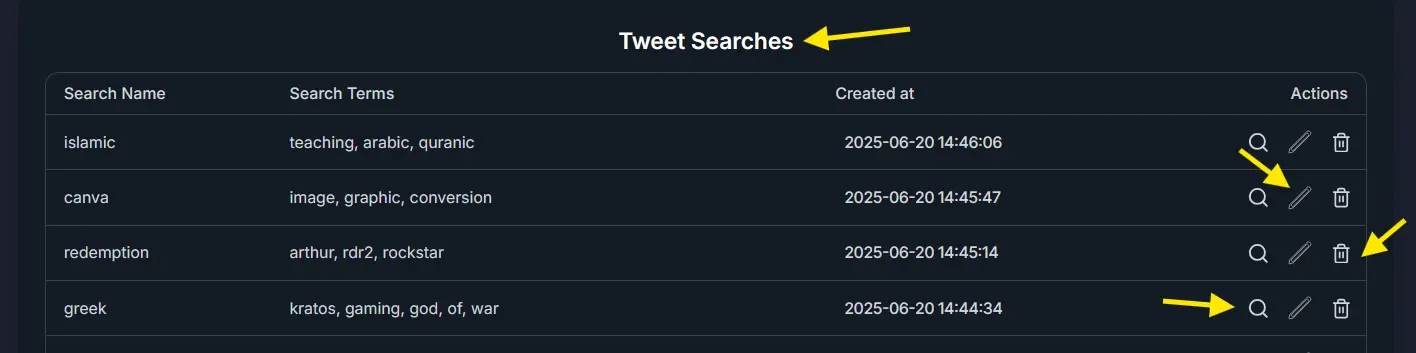
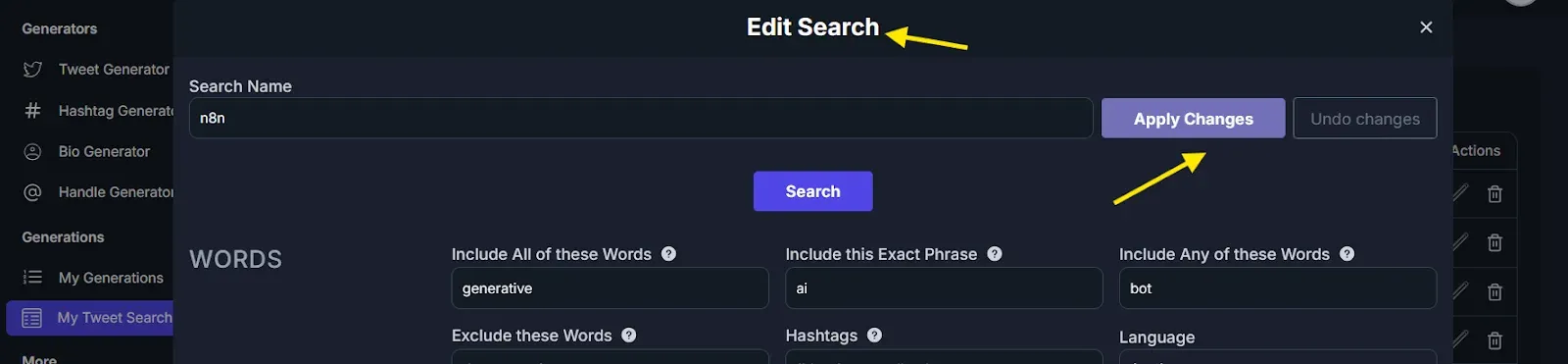
Paid TweetStorm users get unlimited search history, unlike free users who are limited to their last 5 searches. This is crucial for tracking campaigns, competitors and analyzing conversations over time.
TweetStorm acts as a smart, current research bookmark. Rerun past searches (e.g., "AI copywriting" tweets during a product launch) even if filters are forgotten.
From Search to Strategy: How Marketers and Creators Can Use TweetStorm

Advanced Tweet Search, powered by TweetStorm, transforms basic lookups into actionable strategies.
Use Case 1: Trend Discovery in Your Niche
Easily find trending topics in your niche (e.g., "AI content") by filtering tweets from top voices by keywords, accounts, language and date.
Use Case 2: Campaign Performance Tracking
Track product launch performance by monitoring mentions, replies and engagement around your brand name. Filter by keywords, replies, minimum likes and specific dates to instantly see relevant conversations.
Use Case 3: Content Mining for LinkedIn, Blogs, Carousels
Repurpose high-engagement tweets related to your keywords (e.g., "indexing problems") into content for LinkedIn, blogs or carousels. For fast, comprehensive posts, use TweetStorm's Hashtag and Tweet Generators.
Use Case 4: Competitor Monitoring
Stay ahead by monitoring competitor activity. Set saved searches for tweets from their handles, mentions of their brand or campaign hashtags. Regular checks provide learning, positioning and competitive advantage.
Final Thoughts
Many Twitter users don't fully utilize its search function due to limitations in native tools. TweetStorm offers a user-friendly alternative, combining automation with content strategy tools for content ideas, campaign audits, influencer tracking, trend analysis and strategic growth. It's a significant upgrade for brand management, tweet research and efficient tweet discovery.
FAQs
1. What is the TweetStorm Twitter Search Tool?
TweetStormAI's Twitter Search Tool allows advanced tweet filtering by keywords, engagement, account, date, and location without complex operators.
2. How is TweetStorm’s Twitter Search better than Twitter’s native search?
Unlike Twitter’s built-in search, TweetStorm’s Advanced Tweet Search saves your queries. It’s built for marketers and power users, not casual browsing.
3. Can I generate tweets with AI inside TweetStorm?
TweetStormAI includes an AI Tweet Generator for tweets with tone presets, keywords, emojis, and hashtags. It’s perfect for brands, creators and social media teams.
4. Does TweetStorm support tweet cleanup like mass delete tweets?
Absolutely. TweetStorm has mass delete tweets features built into its browser extension. You can also bulk unfollow Twitter accounts, delete Twitter likes and more, all from one extension.
5. Can I use TweetStorm for competitor tracking?
Definitely. Using the Twitter Search Tool, you can set up saved searches for competitor handles, hashtags or mentions. Track and analyze them weekly to improve your own campaign strategy.
6. Do I need coding skills to use the Advanced Tweet Search tool?
No coding required. TweetStorm is beginner-friendly and comes with tooltips, saved searches and a clean interface. Anyone can learn how to use the Twitter search tool effectively in minutes.
7. Can I use TweetStorm’s tools for international campaigns?
Yes. TweetStorm supports 70+ languages, including regional and dialect-based filters. It’s ideal for local campaigns, native-language content discovery and multilingual brand monitoring.
8. How does TweetStorm help with content creation for LinkedIn or blogs?
Find high-engagement tweets, then repurpose them with the AI Tweet Generator or Hashtag Generator. It’s a cheat code for generating carousels, blogs and captions in minutes.
9. Does TweetStorm offer a Chrome extension for Twitter automation?
Yes, TweetStorm has a Chrome extension tweet delete tool and more. You can mass delete tweets, manage follows and likes all with browser-level convenience.