How to search Twitter/X without logging into an account?
Ejaz Ahmed
24 Jun 2025 | 5 min read

You can check out Twitter/X even if you do not have an account. That works fine for quick looks at things or just browsing what people post publicly. It seems handy if you could master the Twitter search and skip the whole feed sometimes.
But then there are the parts you cannot do. No advanced searching or saving any searches you might want later.
And without logging in, you cannot like posts or reply to them or even retweet anything. This anonymous access serves basic reconnaissance but falls short for meaningful analysis or interaction.
What can you do without a Twitter account?
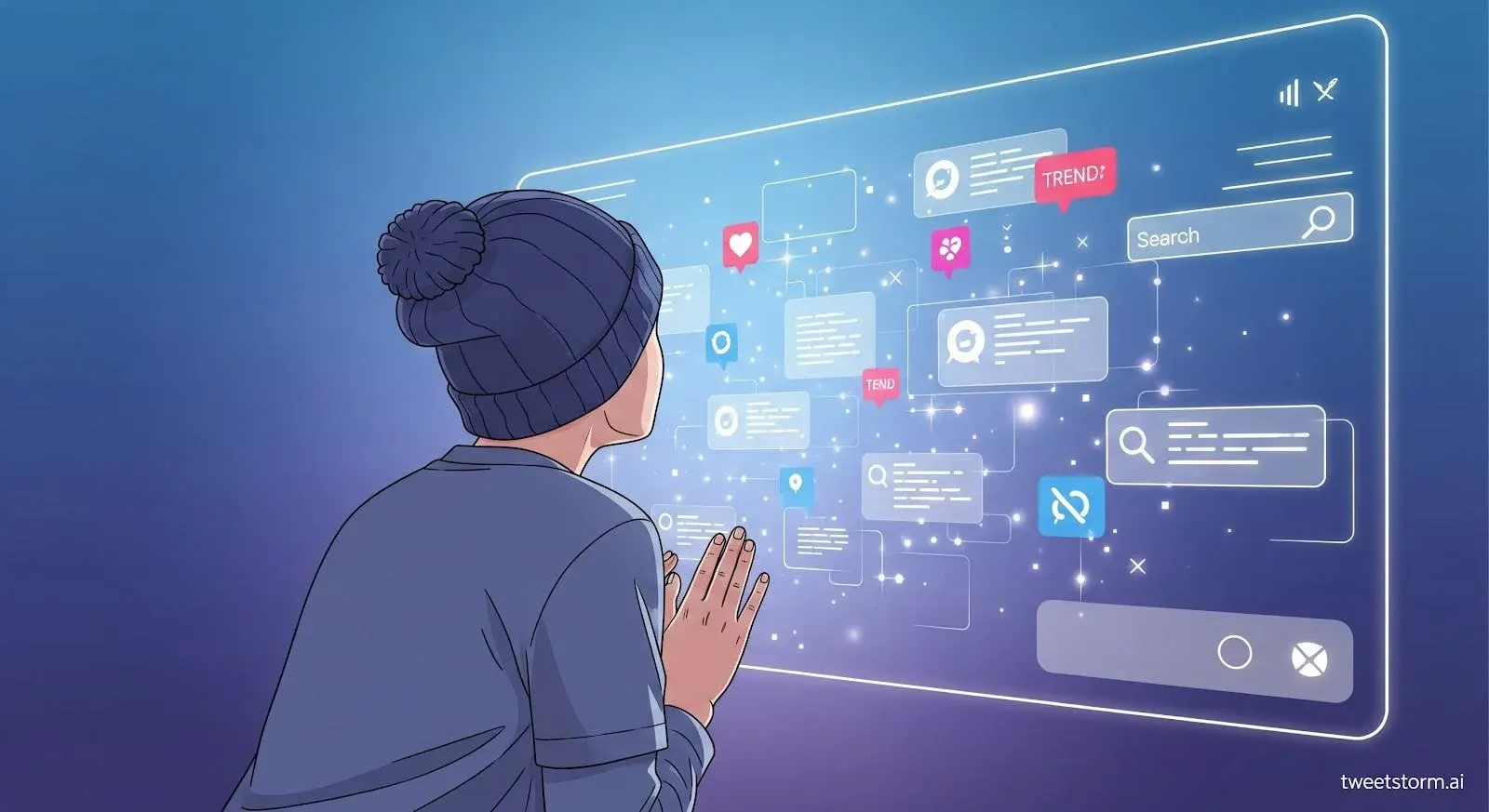
Despite login prompts, Twitter's core content remains surprisingly public. You can search tweets, browse profiles, and explore hashtags without an account.
Here’s what you can do without signing in:
1. View public tweets
If someone shares a tweet link or if you land on a public tweet via search, you can read it, no account required.
2. Browse public profiles
Just type in the direct URL of any public account, say, x.com/elonmusk, and you’ll see their latest tweets, media, and replies without ever logging in.
3. Search tweets
Search public tweets at x.com/search?q=yourterm (replace "yourterm" with a keyword, username, or hashtag). This works without logging in, but you'll miss advanced filters, saved searches, and personalized feeds.
4. Read threads, hashtags, and timelines
Public Twitter content (hashtags, threads, timelines) is visible without an account, though extensive scrolling may prompt sign-up. Unregistered browsing is limited, restricting historical data, advanced filters, engagement, and full search.
Limitations of searching Twitter/X without logging in
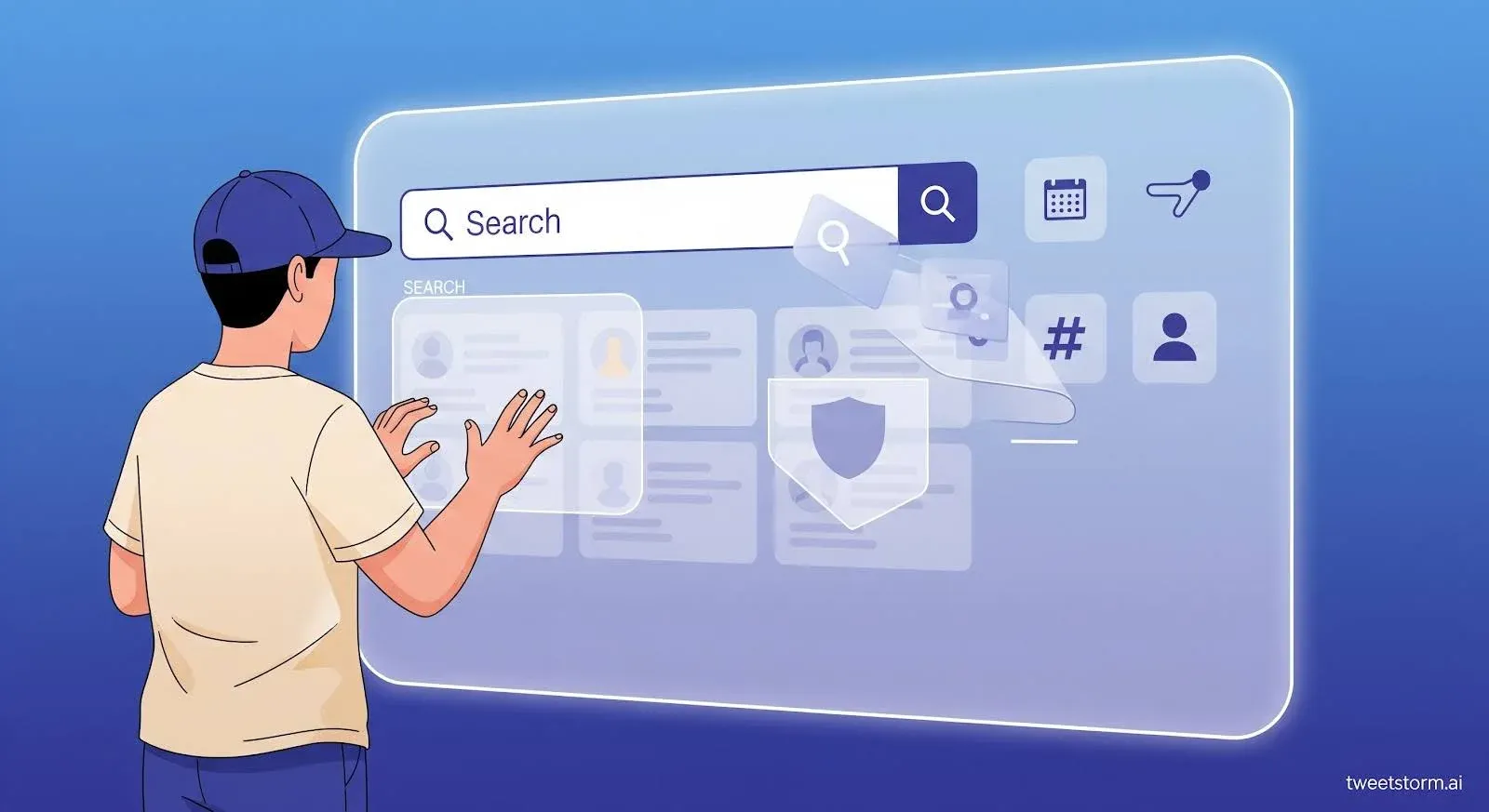
Twitter/X allows limited access without an account, but it's not the full experience.
Here’s what you can’t do when you're not logged in:
1. No Engagement
Read-only mode: No liking, retweeting, replying, or following.
2. No Personalized Suggestions
Generic discovery offers no tailored hashtags/trends or recommended accounts, making it harder to find relevant content.
3. Limited Filters and Search Options
Limited search: no date, engagement, location, language, or tweet type filters.
4. Possible View Limits or Soft Walls
Restricted access during use:
- Frequent "Sign up" prompts when scrolling/clicking
- Temporary blocks for "excessive" browsing
How to search Twitter/X without logging in (3 methods)

Need to browse Twitter anonymously? These three methods require no account:
1. Use the Twitter explore page
- Go to: https://X.com/explore
- Function: Public hub for trending topics, breaking news, and viral tweets.
Actions:
- Search hashtags
- Explore categories (sports, entertainment, tech)
- Compatibility: Desktop + mobile
- Limitation: May prompt login after extended scrolling
2. Use Direct Search Links
Twitter supports public search URLs. Just plug in your keyword:
Example: https://X.com/search?q=ai+marketing
You can also include hashtags or usernames:
- https://X.com/search?q=%23Crypto
- https://X.com/search?q=from%3Aopensea
(Use %23 for #, %3A for : in URLs.)
3. Use Google to search Twitter
Just type your query into Google like this:
site:X.com your keyword
Examples:
- site:twitter.com "indexing problem"
- site:twitter.com from:elonmusk tesla
These methods bypass login walls to access cached/indexed tweets, ideal for researching historical topics or locating specific conversations. While effective for lightweight browsing, full control (saved filters; zero guesswork) requires logging in or upgrading to smarter tools.
Can tools like TweetstormAI help without an account?

Short answer: No, not without logging in.
TweetStormAI is built to work on top of your Twitter account, meaning you need to connect your profile to use its features. But once you’re logged in, the experience is a major step up from default Twitter/X search. Here’s what TweetStormAI gives you, after login:
Visual, filter-based search
TweetStormAI makes searching Twitter super easy! No more messing with complicated commands or logging in. Just use dedicated fields for keywords, usernames, dates, hashtags, media, and how much engagement you want to see.
Save and reuse searches
You can save your custom searches, so you don’t have to rebuild them every time. Ideal for creators, marketers, or anyone tracking ongoing conversations.
Clean, distraction-free workflow
No trending tab noise, no ads, no clutter, just focused search and content actions. So while TweetStormAI doesn’t work without an account, it’s designed for users who want more control and precision once they sign in.
Regular Twitter searches for work, content, or campaign monitoring warrant an upgrade from casual browsing.
Final thoughts
Anonymous X (Twitter) browsing is fine for quick checks, but limits research, brand tracking, or organized discovery.
Logged-out mode suffices for glancing at trends, yet consistent content analysis demands more control. The solution? Pair a basic account with Twitter management tools like TweetStormAI to:
- Skip algorithmic clutter
- Filter with surgical precision
- Surface only high-value tweets
- No distractions. No noise. Just targeted insights.
Yes, Twitter can be searched anonymously. But for mission-critical searches, do it smarter, not harder.
FAQs
Can I really check tweets without opening a Twitter account?
Yes, you can. Any post or profile that’s set to “public” is fair game; you just need the direct link or a quick Google search to land on it. Private or deleted content, of course, stays off-limits.
What’s the quickest way to hunt for a topic when I’m logged out?
Drop your phrase straight into the address bar like this: twitter.com/search?q=your+keyword. Prefer sneaking around with Google? Try site:twitter.com “your keyword” to surface indexed tweets without triggering Twitter’s sign-in pop-ups.
Which everyday tasks still work when I browse anonymously?
- Read public tweets, threads, and timelines
- Peek at any public profile via its URL (twitter.com/username)
- Explore hashtags or trending topics on the Explore page
Great for a quick look, but keep reading if you need deeper digging.
What do I lose by staying logged out?
- No engagement: you can’t like, retweet, reply, or follow
- No advanced filters: date range, engagement counts, media-only, etc.
- No saved searches or tailored suggestions
Twitter basically treats you as a window-shopper: look, don’t touch.
How long can I scroll before Twitter nags me to sign up?
There’s no public timer, but expect soft walls, random “Sign up to keep reading” banners, after a few dozen scrolls or profile clicks. Heavy research sessions usually end in a forced pause or redirect.
Can I fish out older tweets without logging in?
Only recent content appears reliably. For historical threads, like a 2017 product launch rant, a logged-in account or a layered tool is required for full filter access.
Why are my anonymous search results so messy?
Logged-out mode strips away most refinements. Without filters for date, language, or engagement, you’ll wade through a lot of noise. That’s by design; Twitter nudges serious users to sign in for better precision.
Can I save a killer search string for next time?
Anonymous browsing sessions are temporary. For recurring queries, like monitoring #SEO tips weekly, an account or external tool with a save function is necessary.
Will TweetStormAI work if I refuse to log into Twitter?
TweetStormAI enhances your Twitter experience with filters, date sliders, and saved searches by integrating with your account.