Write smart replies on X/Twitter in seconds with AI tools
Ejaz Ahmed
29 Jul 2025 | 6 min read

Transform X/Twitter engagement from a chore into a growth engine. Authentic, insightful and effortless replies are rocket fuel for visibility and community.
Most struggle with the manual labor or sound robotic. AI tools for X/Twitter replies offer a revolution. This guide will show you how to leverage AI to write smart, human replies that drive real growth.
Why do replies drive explosive growth on X/Twitter (X)?
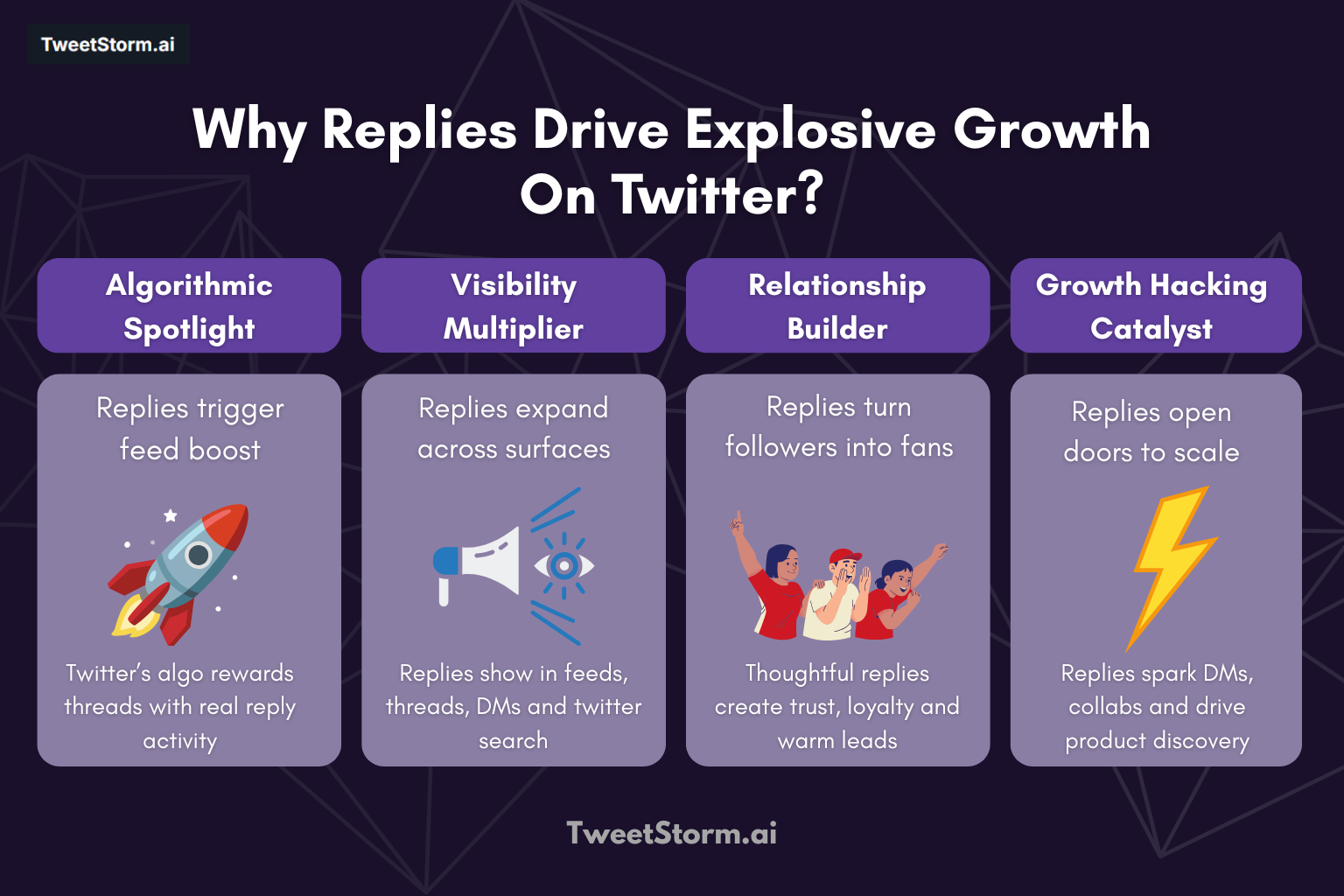
Twitter’s algorithm is a conversation engine. Unlike platforms prioritizing static content, X/Twitter rewards active dialogue. Here’s why replies are your secret weapon:
- Algorithmic Love: Replying to high-engagement tweets on trending topics exposes your response to more feeds, as X/Twitter's algorithm prioritizes threads with high reply activity for "For You" visibility.
- Exponential Visibility: A reply on X/Twitter is visible beyond the original poster, appearing in several places: as part of public threads, ensuring it is seen by everyone following the conversation; in notifications to the original poster and anyone tagged, encouraging further interaction; and potentially in search & explore results, where replies on popular keywords make your profile discoverable.
- The Human Touchpoint Multiplier: Every smart reply is a micro-opportunity for growth. These replies are key for lead generation, as addressing a pain point can direct users to your product or service. They are also vital for follower acquisition, since insightful or witty replies add value and encourage others to follow. Furthermore, they act as a collaboration catalyst, with industry peers noticing valuable contributions and opening doors for partnerships.
Most importantly, authentic engagement through smart replies serves as a brand trust builder, humanizing your brand much faster than any heavily polished campaign.
Ignoring replies isn’t an option. As X/Twitter prioritizes real-time interaction, accounts that actively converse reap the algorithmic rewards and audience loyalty. This is the core of X/Twitter growth hacking.
The manual X reply bottleneck: Where engagement strategies die

While the ideal scenario is responding to every relevant mention, quote tweet and industry discussion, the reality is that most people quickly face a paralyzing bottleneck:
- Volume Overload: Moderately active accounts receive dozens, if not hundreds, of daily interactions. Without a dedicated team, it's impossible to manually craft thoughtful replies to every one.
- Time Drain: Personalized, context-aware replies consume precious minutes that could be dedicated to core content creation, strategic planning or simply getting more sleep.
- The Two Toxic Traps:
- Reply Ghosting: You simply stop replying. Engagement plummets, the algorithm ignores you and your audience feels unheard. Your growth flatlines.
- Template Zombie Mode: You resort to copy-pasting generic responses ("Thanks!", "Great point!", "Check out my link!"). These lack context, add zero value and scream "BOT!" or "SPAM!". They damage authenticity on Twitter, a cardinal sin.
Prioritizing X/Twitter quantity over quality hinders growth and causes burnout. Smart replies solve this.
What makes a X reply "Smart" (And not cringey spam)?
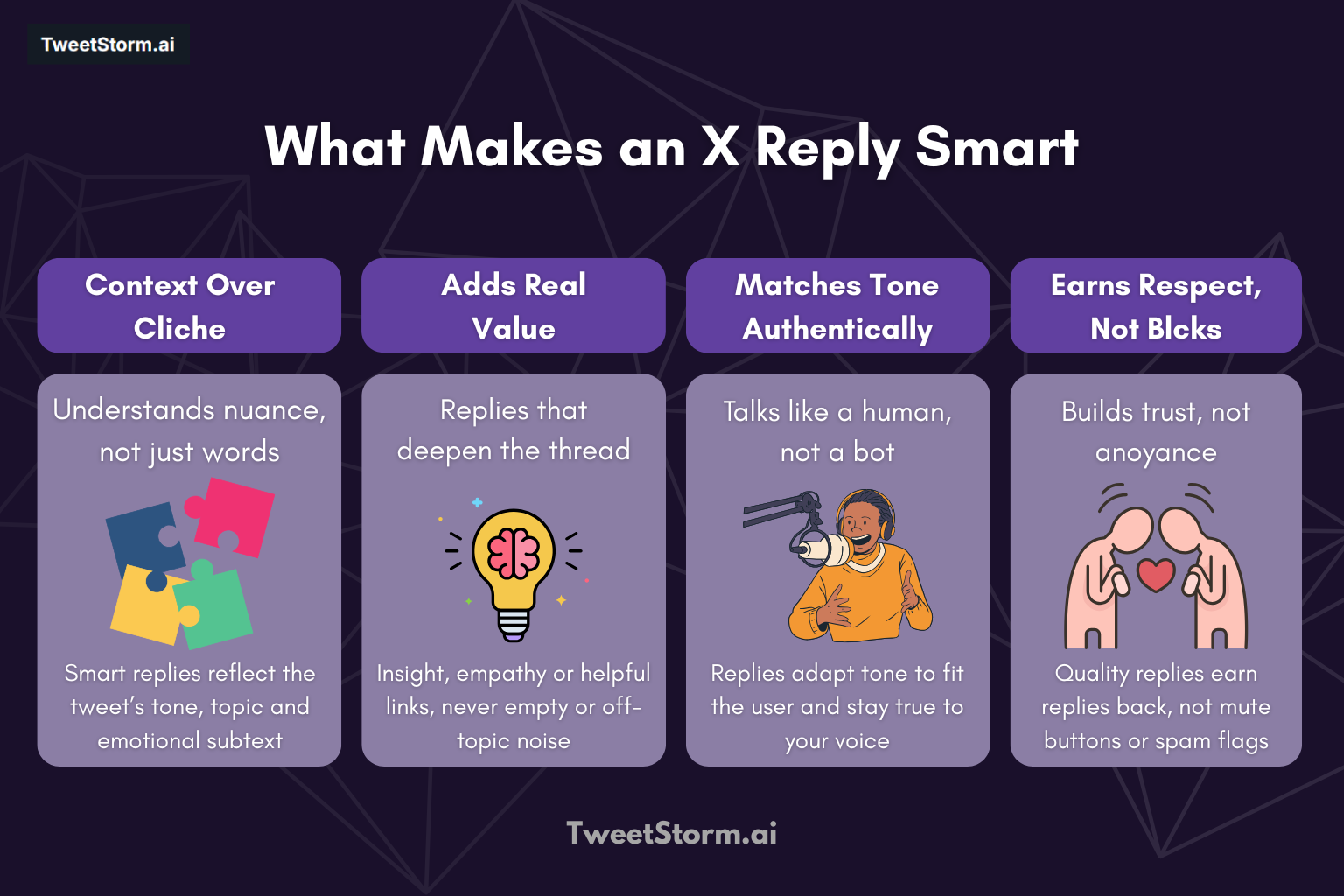
A "smart" reply isn’t just fast; it’s strategically crafted to resonate. It avoids the pitfalls of automation and elevates the conversation. Here’s the anatomy:
-
Contextual intelligence (The anti-robot)
A smart reply understands the nuance of the original tweet, showing comprehension of subtext, emotion or specific tasks. For example, for a tweet about a Python bug, a good reply would be supportive and suggest a specific tool like the pdb module. It also acknowledges unspoken context, such as recent events or industry frustrations.
-
Value injection (The "Why bother?" answer)
A good X/Twitter reply uses insight (unique perspective/data), humor (appropriate wit), empathy (acknowledging feelings) and helpful resources (relevant link/solution).
-
Authentic tone matching (the human glue)
A good smart reply sounds like the user by adapting to the original poster's tone while maintaining your core brand voice. It should not sound robotic, instead using natural language, contractions and perhaps an emoji. Crucially, a smart reply must be concise and punchy, respecting Twitter's fast pace for quick and effective communication.
-
Why do smart replies beat generic ones every time?
- Algorithm boost: More likes/secondary replies.
- Relationship builder: Fosters genuine connection/loyalty.
- Authority establishment: Positions you as a thought leader.
- Spam shield: Avoids spam filters/user ire.
Write Smart X Replies in Seconds: Your AI Co-Pilot Arrives
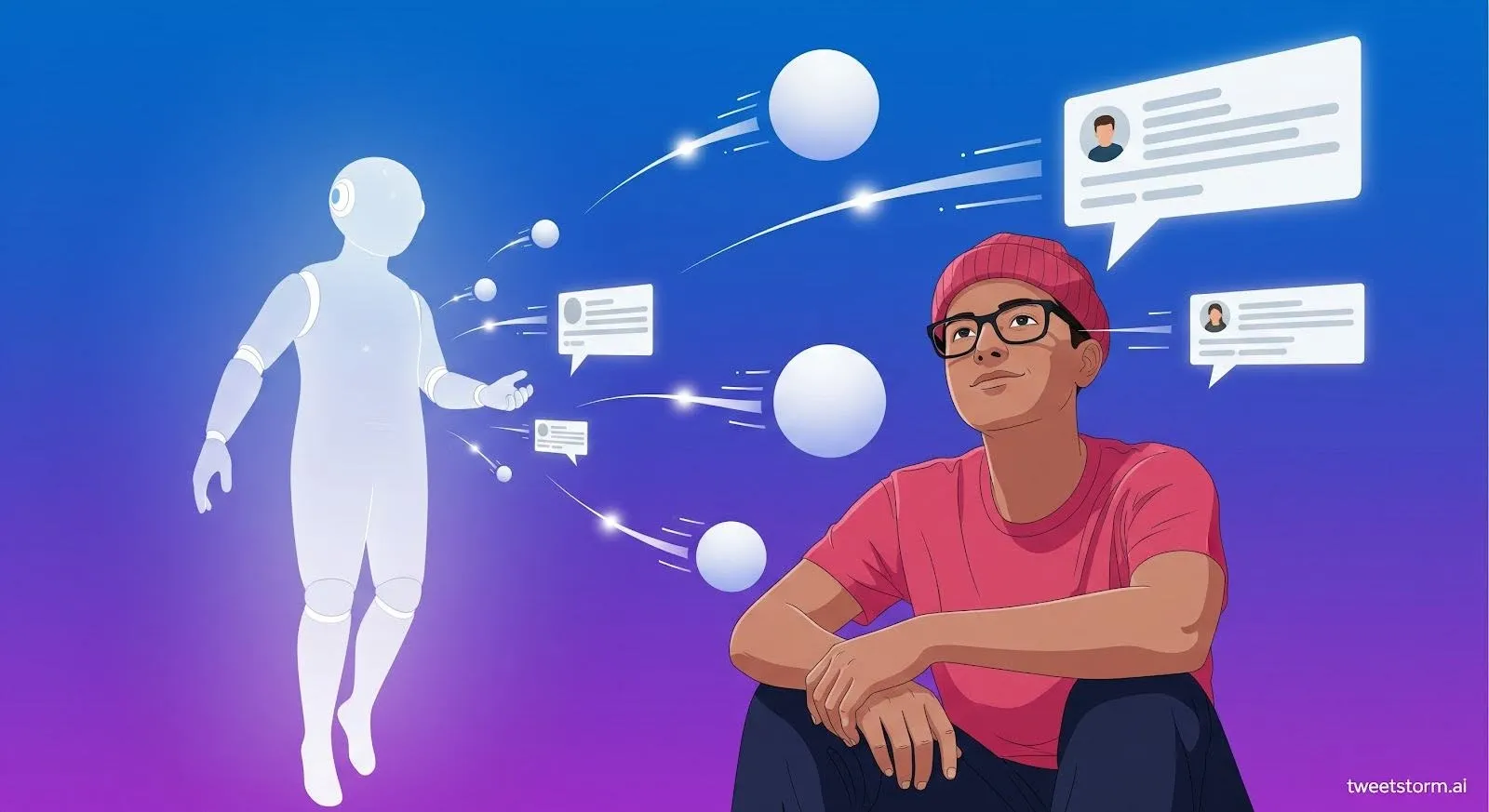
Manually crafting replies meeting this "smart" standard at scale is the dream. AI tools for social media make this dream operational. Here’s how to leverage them strategically:
How do AI reply to generate work (the magic demystified)?
- Input context: You provide the original tweet (URL or text) and often your handle for perspective.
- Tone setting: You specify your desired voice (e.g., "Friendly Expert," "Witty Observer," "Supportive Community Member"). Some tools learn your style over time.
- Value directive (optional but powerful): You can prompt: "Add a helpful resource," "Offer a counterpoint gently," or "Respond with empathy."
- Generation: The AI (like sophisticated models powering ChatGPT for X/Twitter or specialized tools) analyzes the tweet's content, sentiment and context. It draws on vast language patterns to generate multiple reply options.
- Human refinement: This is critical. You review, tweak and personalize the AI output. Add a specific detail, adjust humor or insert a genuine reaction.
The AI advantage for X/Twitter replies
- Speed: Generate thoughtful draft replies in time.
- Scale: Engage with significantly more conversations daily without collapsing.
- Consistency: Maintain a steady presence, even during busy periods or time zone differences.
- Idea sparking: Overcome "reply block" with creative angles you might not have considered.
- Tone training: Some tools help refine and maintain your brand voice across replies.
How to customize reply tone without losing your voice?
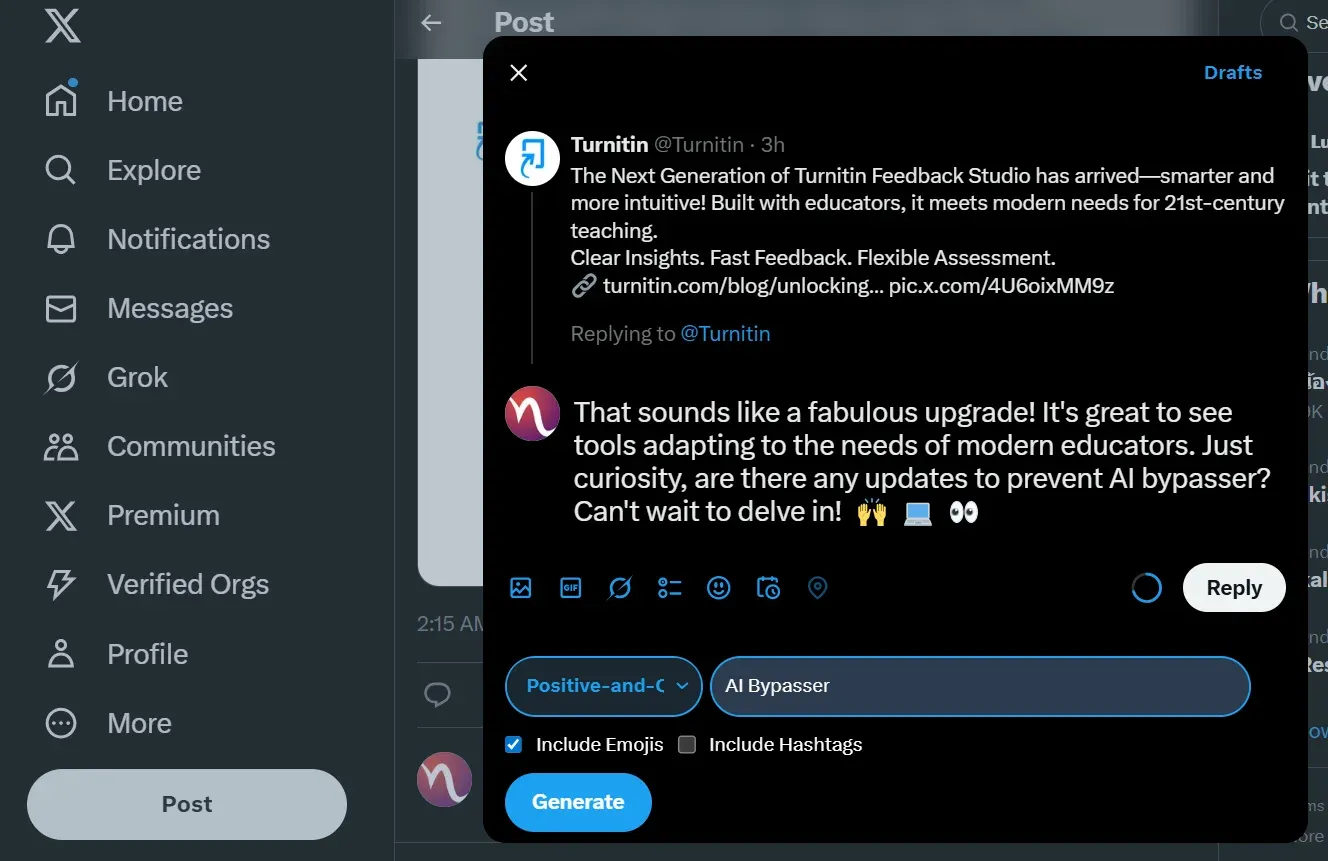
One of the biggest reasons automated replies feel robotic? They all sound the same. Same words. Same pacing. Same “Hi there!” energy. That’s where TweetStorm flips the script.
With 19+ built-in tone presets, you can shape every reply to match your personality, your brand or even your mood.
Here’s how it works:
Choose your style, not just your words
Whether you’re aiming for Professional, Funny, Casual, Sarcastic or Geeky, TweetStorm adjusts the phrasing, rhythm and vocabulary of each reply. It’s not just cosmetic, it feels different.
Avoid the “Bot voice”
Most bots default to safe, bland language. But a sarcastic “Yeah, because that’s never gone wrong before” lands way better than “Interesting point!” in the right context. Tone presets make that possible, without you lifting a finger.
Mix in custom keywords
You’re not limited to presets. Want every reply to reference SEO, indexing or growth tactics? Add your brand’s language to the keyword targeting field. TweetStorm weaves it in naturally, making each reply feel tailored.
Keep it consistent across replies
Whether you’re replying to 3 tweets or 30, your voice stays consistent, without you writing everything manually. It’s automation that sounds handcrafted.
Tested on live tweets
TweetStorm’s reply generator works seamlessly on real tweets, not just drafts. The tool has been tested across Chrome and Firefox and during testing, no spam flags were triggered. Just smooth, contextual responses in one click.
Final thoughts
Replying on X/Twitter isn’t just engagement, it’s opportunity. It’s where conversations start, impressions turn into relationships and algorithms take notice.
But when you’re managing multiple threads, mentions and Tweets, replying with consistency and personality becomes nearly impossible without help. That’s where TweetStormAI steps in, not to replace your voice, but to power it.
From context-aware suggestions to tone variation, keyword targeting and saved replies, TweetStorm doesn’t just help you reply faster, it helps you reply smarter. You stay in control, while the system handles the grunt work.
Smart replies scale your influence. TweetStormAI makes them sustainable.
FAQs
1. What makes TweetStormAI replies different from other AI tools?
TweetStormAI’s reply generator is trained specifically on tweet structure, tone and platform nuance. It doesn't give generic replies, it crafts context-aware responses that reflect your brand and match the tone of the original tweet.
2. Can I customize the tone of each reply?
Yes. You can choose from 19+ built-in tone presets (like Casual, Sarcastic, Geeky, Founder, etc.). This makes it easy to test styles or match different personalities across accounts.
3. How does keyword targeting help?
You can inject niche or branded terms (like “indexing,” “web3,” or “creator growth”) into replies so your responses stay relevant to your industry, without sounding spammy.
4. Is the Reply Generator available as a browser extension?
Yes. You can reply directly inside X.com using the TweetStorm browser extension, no need to switch tabs. It’s perfect for replying in real time with AI support.
5. Will using TweetStorm get my replies flagged as spam?
No. TweetStorm is designed to sound natural, match context and avoid bot-like repetition. It has been tested on live tweets with no spam detection issues.