The Smart Way to Clean Up Retweets Without Deleting Your Own Tweets
Ejaz Ahmed
2 Sep 2025 | 6 min read

In the fast-paced world of Twitter, the retweet is a powerful gesture of endorsement, a tool for community building and a way to amplify voices you admire. But over months and years, that well-intentioned habit can create a significant problem: a profile cluttered with the echoes of other people’s content.
This accumulation of old retweets, from forgotten marketing campaigns, expired giveaways or simply outdated opinions, can severely dilute the impact of your own original thoughts and work. A strategic retweet cleanup isn’t about being disingenuous; it’s a critical act of digital curation.
It’s about ensuring that when someone visits your profile, they immediately encounter your unique voice, your expertise and your creative output, rather than wading through a museum of past endorsements that may no longer reflect your current brand.
The importance of this has only grown in 2025. As algorithmic feeds prioritize clarity and user engagement, a profile muddied with irrelevant retweets sends confusing signals. It can make it harder for your audience to understand what you truly stand for and for the platform itself to categorize your content effectively.
A clean retweet history isn't just about aesthetics; it's a strategic move that grants more visibility for your actual voice. By surgically removing retweets without deleting tweets that are your own, you sharpen your brand’s focus, present a more professional and intentional image and ensure your most valuable asset, your original perspective, takes center stage.
This is the smart way to refine your digital footprint without losing a single piece of your own hard-earned content.
The Perils of the Manual Purge: Why a Heavy Hand Backfires

The moment you decide to tackle this clutter, the most obvious and most dangerous solution presents itself: the manual deletion method. The process is as tedious as it is risky. It involves endless scrolling through your profile, playing a high-stakes game of "spot the difference" between your original tweets and your retweets.
Each deletion requires a precise click on a tiny dropdown menu, followed by a confirmation. This is not just soul-crushingly slow; it’s a minefield for errors. In a moment of scrolling fatigue, it is terrifyingly easy to misclick and accidentally delete an original tweet, a piece of content that, once gone, is often irreversible content loss. That insightful thread, that viral joke, that important announcement; all could vanish in an instant with one wrong click.
This desperation for a faster solution leads many to seek out one-click Twitter automation tools that promise a quick fix. Unfortunately, many of these free or cheap scripts are dangerously blunt instruments. Their "delete all" function is often exactly that: a command that wipes out everything in its path without distinction.
Using such a tool without extreme caution can result in a catastrophic loss of your entire tweet history, obliterating years of original work in seconds just to clear out some old retweets. This is the digital equivalent of using a bulldozer to tidy up a garden. The risk of such a mistake makes understanding the architecture of your Twitter content an absolute necessity before any cleanup begins.
Know Before You Delete: A Crash Course in Twitter's Content Taxonomy

To clean up intelligently, you must first understand what you’re looking at. Your Twitter profile is composed of distinct types of content, each serving a different purpose. A Tweet is your original creation, published natively from your account. This is your core content, your intellectual property and the last thing you want to lose.
A Retweet is a republication of someone else’s tweet, appearing on your profile as a clear repost with the original poster’s handle prominently displayed. It’s an endorsement but it’s not your original thought.
A Reply is your response to another tweet, which appears on your profile and within the public conversation thread. A Quote Tweet is a hybrid: you are retweeting someone else’s content but adding your own original commentary, making it a unique tweet that contains another within it.
This is a crucial distinction. Because a quote tweet contains your original text, it is considered your tweet, not just a retweet. This is why retweets need their own cleanup strategy. A tool designed to only remove retweets must be sophisticated enough to differentiate a simple retweet from a quote tweet and from your original, native tweets. Many basic tools cannot make this differentiation by default, which is why selecting a smart retweet deletion tool is paramount.
The right tool acts like a skilled archivist, able to carefully separate and remove only the specific type of content you want gone, preserving the integrity and history of everything you’ve built. It’s the only way to ensure your cleanup is precise, safe and truly effective.
How TweetStormAI Solves This (Without Risk)
Most tools that promise bulk deletion treat all your tweets the same, replies, retweets and originals get lumped together. That’s risky. One wrong click and your main posts are gone forever.
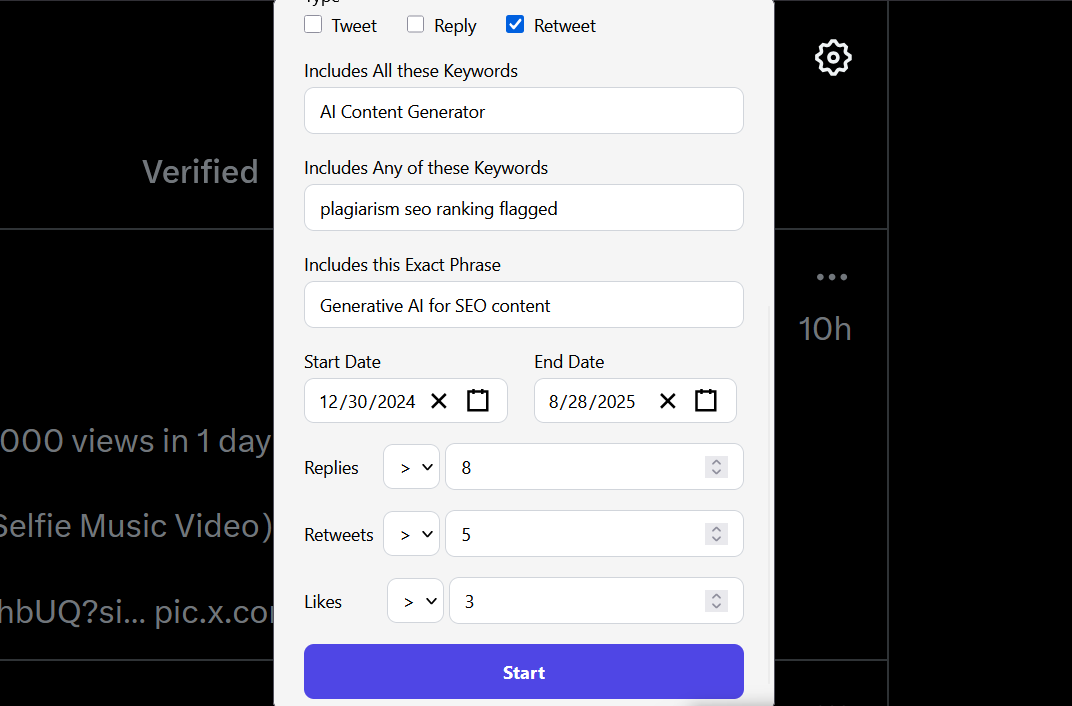
TweetStormAI changes that with precision filters designed specifically for smart cleanup.
- Keyword Control
- All these keywords: Delete retweets that must include every term you specify.
- Any of these keywords: Catch retweets that include at least one word from your list.
- Exact phrase: Pinpoint only those retweets with the exact phrase you enter (e.g., “AI Content Generator”).
- Date Range Selection
- Target retweets from a specific timeframe (e.g., December 2024, August 2025). Perfect for cleaning up after old campaigns or seasonal conversations.
- Engagement Filters
- Focus only on retweets with certain traction (e.g., more than 8 retweets, 5 retweets or 3 likes). This way, you can prioritize deleting replies that might have visibility or attention.
- Reply-Only Toggle
- By default, TweetStorm lets you isolate replies only, ensuring your main tweets remain untouched.
Step-by-Step: How to Delete Only Replies Using TweetStormAI
Here’s exactly how to do it, fast, clean and safe.
Step 1: Install the TweetStormAI Chrome Extension
Head to the TweetStorm Extensions page and install the tool for managing your X (Twitter) content.
Step 2: Open the Mass Delete Tool
Once installed, click the TweetStorm icon in your browser and launch the Mass Delete dashboard.
Step 3: Filter for “Replies Only”
Toggle the “Only retweets” option. This ensures that only your replies, not original tweets or retweets, will be affected.
Step 5: Run the Deletion
Click Start. Watch as your retweets are cleared out, fast, clean and risk-free. You can stop or pause the process at any time.
That’s it. You’ve just cleaned your retweets without losing a single main tweet.
Final Thoughts
You don’t need to nuke your Twitter timeline to clean it. Sometimes, all it takes is removing the noise and retweets are often where the clutter hides. Whether it’s outdated giveaways, irrelevant industry threads or campaign retweets from years ago, a smart cleanup brings your actual voice to the surface.
With tools like TweetStorm’s Retweet Filter & Deletion Tool, you can delete retweets without touching your original content, sort by keywords and stay fully in control. It’s not about deleting history, it’s about curating relevance.
Clean timeline. Clear message. No regrets.
FAQs
1. Can I delete just retweets without removing my original tweets?
Yes. TweetStorm lets you filter and delete only retweets using its smart cleanup extension, your tweets and replies stay untouched.
2. Will people know I deleted my retweets?
No. Deleted retweets disappear quietly from your timeline. Unless someone manually checks your feed daily, they won’t notice.
3. Why should I clean up old retweets?
Outdated or irrelevant retweets can confuse new followers, clutter your message and reduce your content’s authority. Cleaning them improves brand clarity and credibility.
4. Is there a risk of getting blocked by Twitter if I delete too fast?
Not with TweetStorm. Its tool uses built-in rate controls to delete in safe batches, keeping you under Twitter’s action limits.
5. Can I target retweets by keyword or user?
Yes. Use TweetStorm’s filters to bulk delete retweets by keyword (like “NFT”) or user (@oldaccount), giving you precision control.
6. What happens to retweets I quote-tweeted?
Quote tweets are treated like original tweets. They won’t be deleted unless you choose to remove all tweets, not just retweets.
7. Is it safe to use TweetStorm’s Chrome extension?
Yes. The extension runs locally, doesn’t store your data and is designed for secure, permission-based interaction with your Twitter account.